IPTVs are without any doubt one of the best ways to watch live TV, shows, or movies without relying on any cable providers.
If you have come here to find the best free IPTV for Firestick, then you won’t be disappointed for sure.

So, What are the best IPTV for Firestick in 2024?
There are a lot of options for IPTVs for firestick. You might as well get a monitor for eye strain. The best IPTV for Firestick are,
- Pluto TV.
- Kodi.
- XUMO.
- TiviMate IPTV.
- Swift Streamz.
- Peacock TV.
- Plex.
- Strix.
- Red Bull TV.
- TvTap.
- FreeFlix TV.
If you want to know more about each of these apps, I would suggest you stick with me for a few minutes, and then you can decide which free IPTV app you should use on your Firestick device.
Important Note: GamingSimplified doesn’t host or own any of the mentioned apps and you have to use these apps at your risk plus we can’t guarantee you that all of these apps would work perfectly fine all the time.
1. Pluto TV

Pluto TV is one of the best iptv services for a lot of people when it comes to streaming live channels, movies, or web shows on Firestick.
It is completely free to use and is available on multiple platforms. Pluto offers Live TV as well as On-Demand content in various categories.
In the Live TV section, you can find categories like News+ Opinion, Movies, Entertainment, Crime, Comedy, Sports, Gaming, and much more.
In the On-Demand section, Pluto is offering content like the most popular movies, Top TV Series, TV Dramas, Action, Black Cinema, Romance, etc. Overall, it hosts over 200 channels on its platform.
Pluto TV is officially available on Firestick which means there is no need to sideload the app unlike directv on firestick. All you have to do is type “Pluto TV” in the search bar and then download the app by selecting the right option.
Apart from Firestick, you can stream Pluto TV by installing their apps on Android, iOS, Roku, Xbox, etc or you can simply visit their website i.e pluto.tv.
Here is a short video that explains a bit about Pluto TV that might help you understand it better.
2. Kodi
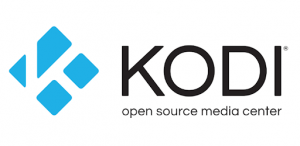
Similar to Pluto, Kodi is one of the most popular IPTV services for Firestick.
It is an open-source media player that lets you watch free movies, live channels, listen to music, TV shows, and much more. The best thing about Kodi is, that it is completely free of cost.
Even though Kodi is great for streaming, the only drawback in order to use their app is, that you have to sideload it because it isn’t officially available for Firestick devices.
Don’t worry as I’m going to explain to you how you can do it easily.
To download Kodi on Firestick, you have to:
- Open the “Settings” app and then go to “My Fire TV > Developer Options > ADB Debugging” and turn on “ADB Debugging” & “Apps from unknown sources”.
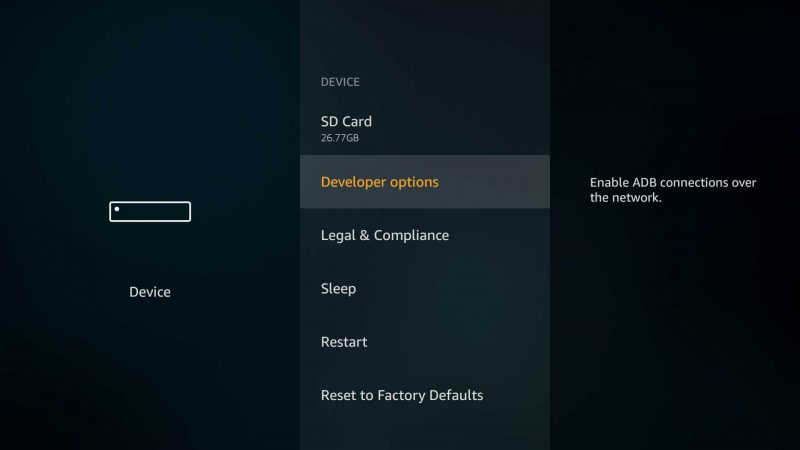
- Open the “Internet” app on your Firestick.
- Now, type “Kodi.TV” and tap on the “Download” button located at the top.
- Finally, select the “Android” option and then tap on “32-bit version” to complete the download.
To install any app which is officially not available on the Amazon Store, you have to turn on some important options i.e “ADB Debugging” & “Apps from unknown sources” and that’s why I have mentioned that in step #1 before installing Kodi on your Firestick.
Steps to install are similar to our chome guide, check – how to install google chrome on firestick!
After installing the app, you can stream any channel on Kodi by simply adding the “Addons”.
With the help of Addons, you can install up to over 500 channels in multiple categories and apart from Firestick, it is officially available on Android, Windows, Linux, and macOS platforms.
3. XUMO

XUMO is one of the top IPTV for Firestick which should be definitely on your list If you want to stream any channels for free on IPTV service.
I have even talked about using XUMO to watch Sky Sports on Firestick previously.
XUMO offers channels in almost all genres from News to Comedy. Simply select your preferred genre and channel, and you can start streaming, just like you would with Cinema HD- check how to install cinema on firestick.
You can stream XUMO via their official app on Firestick as well as on their website i.e xumo.tv.
The best thing about XUMO iptv service is, that you don’t need to sign up for their free service. All you have to do is, open their app or visit their website and stream anything you want.
If you are wondering can you get hallmark channel on amazon fire stick, you can do it with XUMO.
4. TiviMate IPTV

Similar to Kodi, TiviMate IPTV is here to offer live channels, movies, and TV shows for free, however, you have to sideload this iptv service app as it is officially not available on the App Store of Amazon.
I’m assuming that you have already turned on the developer options to sideload an app on fireOS which I have discussed above while talking about installing Kodi iptv service.
Let’s see what are the steps you need to take to install TiviMate IPTV on Firestick.
To install TiviMate on Firestick, you have to:
- Install the “Downloader by AFTVnews” app
- Open the Downloader app and download TiviMate IPTV
- After downloading the file, tap on “Install” and complete the process.
After installing the app, you have to add your favorite “Playlist” of the channels you want to stream and then you’ll be able to watch it. TiviMate iptv service has both free and premium options.
You can choose the right plan for yourself depending on your requirements.
5. Swift Streamz
Swift Streamz is an excellent IPTV to watch live channels of not only the USA, you can stream live channels of multiple countries without spending a dime.
Unfortunately, Swift Streamz isn’t available on the Store however sideloading this isn’t a big issue at all.
Now just open the Downloader app and download Swift Streamz on Firestick. The next thing you have to do is, install the app by following the instructions and that is it.
Now, open the Swift Streamz iptv service and select the country whose channel you want to stream.

The best thing about Swift Streamz iptv service is, that you can also select the type of content you want to stream such as Sports, News, and Movies from a specific country which becomes much easier for you to find your preferred channels with iptv.
6. Peacock TV

The next IPTV on our list is Peacock TV which is based in the United States. If you are based in the US, you can download their official iptv service app and stream their content.
Unfortunately, if you aren’t a US resident, you’ll have to sideload this app.
Peacock TV has both free and premium plans which have their own pros and cons. The major difference between free and paid iptv plans are, that you can’t live stream sports channel which could be a big letdown for many users.
Still, you can watch some of the most popular movies, TV shows, and on their free iptv services plan. You can use a VPN in case you face ip location locked issue.
If you want to stream sports live on Peacock TV for a minimal fee with ads, I would suggest you go with their $4.99/ month plan which is worth giving a shot.
7. Plex

I don’t think I need to give you an introduction about Plex as it is one of the most popular free IPTV services in the United States as well as many other countries.
It offers dozens of live channels, movies, TV shows in various iptv services categories, and much more without any charging any fees from you.
Similar to Xumo, you don’t need to create an account on Plex iptv to stream any channels.
All you have to do is download it which is officially for Fire TV and start watching any content you like.
Apart from Firestick, you download their app on almost all types of devices and platforms such as Mobile, TV, Gaming Console, etc.
Pro Tip: You can even stream movies and live channels of Plex by simply visiting their website i.e plex.tv If you don’t want to install their app on your device. It is as simple as that.
8. Strix

Strix is an excellent iptv services developed by Inside4ndroid that offers movies and TV shows for completely free and along with that, it offers few adult contents too however, you can lock those content by turning on the parental lock.
Thankfully, Strix iptv is available in the Store and you can easily download it by typing “Strix” in the search bar and then download and install it by following the instructions on the screen.
9. Red Bull TV

If you are looking for the best free IPTV to watch sports live on a Firestick, then look no further because Red Bull TV is here for you.
It is an amazing app by Red Bull for sports enthusiasts as well as for people looking for entertainment content such as films, TV, and live channels.
Watching any content of Red Bull TV is free of cost and downloading their app is super easy.
All you have to do is, enter “Red Bull TV” in the search bar located at the top, select the right option, and complete the IPTV download.
After installing the app, you can start streaming right away even without creating an account.
The only drawback of using Red Bull TV for live streaming is, that you might get a few ads which might be quite annoying sometimes.
If you are okay with ads, then Red Bull TV could be the perfect option to stream live channels without any doubt.
If you are wondering If Red Bull TV is available for any other IPTV services platform, here is a sneak peek for you.

It is available for almost all the major iptv services platforms and is completely free to use.
10. TvTap

TvTap is again a decent option when it comes to free IPTV for Firestick.
It might not be as popular as great options like Plex iptv however, it has a decent number of live channels, movies, and much more.
Downloading TvTap is slightly tricky as you won’t find it on the Amazon Store and you need to sideload this just like a few other apps on this list.
Now opening the downloader app, download TvTap on Firestick and then complete the installation process.
After installing the app, you will find TvTap on your home screen and you can start streaming your favorite content by launching it for free.
11. FreeFlix TV
If you don’t have any budget to buy a subscription to watch live channels on Firestick, FreeFlix TV could be the perfect choice for you. It offers hundreds of free channels as well as movies on its platform and the quality of those content is top-notch.

As FreeFlix iptv isn’t available for fireOS officially, you have to find any other way to install the app on your device.
The best and easiest way to install FreeFlix TV on your Fire Tv is by using the “Downloader” which I have talked about several times in this post.
Bonus Free IPTV for Firestick:
12. Kraken IPTV
13. LiveNet IPTV
What is IPTV anyway?
IPTV stands for Internet Protocol television which delivers television contents and services via Internet Protocol instead of a satellite dish or cable connection.
If you don’t have a cable connection in your home or anywhere and still want to stream the same contents of the TV, then you can do that via any of the popular IPTV services on your device and enjoy the same content at your comfort.
Types of IPTV services
Some of the most popular IPTV services are,
- Video on demand (VOD).
- TV on demand (TVOD).
- Live broadcast.
Video on demand (VOD): This is a type of iptv service where you can watch movies, web shows, and more on a monthly or yearly subscription basis.
The best examples of VOD are Amazon Prime Video and Netflix.
TV on demand (TVOD): With TVOD, you can watch any TV shows or movies on the go which means you have to pay only for the content which you want to watch.
It is suitable for those who want to watch movies or TV shows occasionally on iptv.
The only drawback of TVOD is, that it is limited to TV shows and movies. You can’t watch live streaming channels with this service.
Live broadcast: With this type of IPTV service, you can watch Live TV channels such as News, Sports, and TV shows which are currently airing on TV via a cable provider.
In this post, you are going to see a mix of all the three types of IPTV service apps for fire tv which you can use without spending anything.
Is IPTV legal in the United States?
If you are using an IPTV service that has a license and authorization to host a specific channel or any other content on their platform, it is completely legal to use that IPTV in the United States.
Final Words:
Even though there are a lot of premium IPTVs available for Firestick, not everyone can afford them.
Thankfully, free IPTVs like Plex, Pluto TV iptv, etc does a fine job in terms of delivering high-quality live iptv channels, movies, and TV without charging anything.
I hope you may have found the perfect free IPTV for Firestick with the help of this post.
Do let me know in the comments which one you have chosen among these iptv options and I’ll get back to you ASAP. Cheers! Also, checkout our guide on how to play disney plus on projector!
Read also: How to Watch Sky Sports on FireStick FREE?
