You have a nice projector and you want to stream your favorite movie or a show on Disney Plus, however, you aren’t able to do that? Am I right?
No worries as I’m going to discuss easy methods to fix the issue in a couple of minutes.
To solve this problem first you should check out the internet connection for any issues and fix this. Then make sure you’re using HDCP-certified HDMI ports. Non-HDCP certified ports may not work. Finally, you can just restart the device to fix this issue.
I guess it’s not enough for you to fix the problem. Below I’ve described everything in proper detail. So, keep on reading.

Disney Plus Not Working on Projector: Quick Guide
First, I’m adding a quick reason and solution table for this issue. If you’re in a hurry this table is going to be helpful for you. So, have a look.
| Reason | Solution |
| Issue with the internet connection | Use the internet from a different source or fix it |
| Using non-HDCP certified HDMI ports | Use HDCP-certified HDMI ports |
| Outdated Software | Check for any available firmware or software updates for the projector and streaming device |
Before I get into the explanatory part here’s a relevant article – Ways to watch Netflix on the projector.
So, How to Fix Disney Plus not working on a projector?
In order to fix Disney Plus not working on projector, make sure you have a strong Internet connection and all the cables are HDCP certified. Next, try restarting all the devices such as your phone and the projector to fix the issue.
Here are some solutions to try:
Let’s look at them in detail.
Fix 1: Check Internet Connection
To check the speed of your internet connection, you have to:
- Open Speedtest.net or any other similar sites.
- Start the testing process and wait for the results to appear.
- And finally, check if the download and upload speed matches your current Internet plan.
Whether you are trying to stream the contents of Disney Plus on the projector via your Android/ iPhone or laptop, you want to ensure that you have a decent internet connection.
If you have a weak or inconsistent internet connection that has very low download and uploads speed, then you won’t be able to stream on the projector.
I would suggest you stream on the projector by connecting from a different network and see if that works.
If you are using a Wi-Fi network on your phone or laptop, then you need to make sure that you are not too far away from the Wi-Fi router.
If that is the case, place the router nearby and now, you will be able to play the contents of the Disney Plus.
If you aren’t able to fix the issue even after connecting a new network, then you’ll have to find any other way to solve the issue.
Fix 2: Check if the cables are HDCP certified
If you can’t play any movies of Disney Plus on your projector, then there is a high probability that you are using non-HDCP certified HDMI ports in the projector that doesn’t have the capability to play videos.
If you don’t have any idea about HDCP, let me talk about it briefly.
So, what is HDCP anyway?
“High-bandwidth Digital Content Protection (HDCP) is a copy protection mechanism developed by Intel to protect digital, audio, and video contents across all the connections such as HDMI”
So, If you are using any HDMI cable ports that are not certified by HDCP then you won’t be able to watch any of your favorite movies on the projector.
Not only Disney Plus, but you won’t be able to stream the contents of Netflix, Prime Video, Hulu, or any other similar services too via HDMI. You may also face issues such as Disney plus no sound!
Fix 3: Update the Software
If the software or firmware on either the projector or the streaming device is outdated the Disney plus will not play on Projector. To resolve this, the user should check if there are any available updates for either device and install them if necessary. This will improve compatibility with the streaming service and resolve any issues caused by outdated software.
Fix 4: Restart all the devices
If you are unable to play movies of Disney Plus via projector, then try restarting all the devices to make sure that you don’t have any issues with the devices.
Restarting all the devices is surely an easy and quick way to fix the issue of not playing the contents of Disney Plus via projector. It won’t take a lot of your time and effort to get this done.
Here’s what you need to do.
- Turn off your Android/ iPhone or laptop.
- Next, shut down the projector itself.
- Wait for a couple of minutes and then restart both of these things.
- Follow the same process as usual and you’ll be able to play the videos of Disney Plus on your projector.
NB: If you’re using the nebula projector and Disney plus not working then resetting is the better option. To do it got to Settings > Device Preferences > Reset.
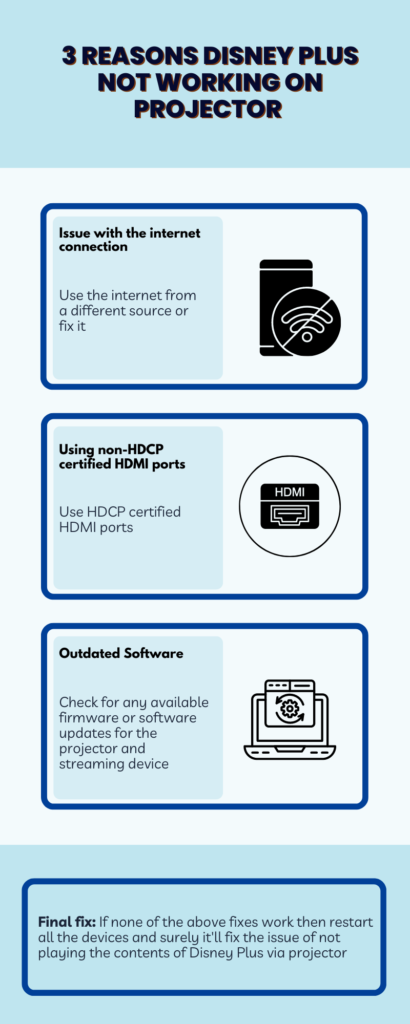
What If the Disney Plus Audio not Working on Projector?
Another common issue people face is when the Disney plus audio or sound doesn’t not working on the projector. Here the reasons are slightly different than in the previous part. Let’s check it out.
- Volume Issues: First, check the volume settings on both the projector and the streaming device to ensure they are not muted or turned down too low.
- Connection Issue: Next there can be issues with connections. Check all cables and connections between the projector and streaming device. Ensure the HDMI or VGA cable is securely plugged into both devices.
- Incompatible Audio Format: Ensure the projector supports the audio format being used by the streaming device.
- Audio Output Settings: Check the audio output settings on the streaming device and the projector to ensure they are set to the correct output format and source.
- Projector Settings: Finally, check the projector settings to ensure it is set up to display the correct input source, and that the audio settings are correct.
Now if you’re facing issues with Disney Plus Erros then here’s a guide to fixing errors on Disney Plus.
FAQ
Can you use Disney Plus on a projector?
Absolutely Yes. Just like you mirror the contents of any other service such as Netflix, you can easily project the contents of Disney Plus without any issues and play Disney plus app content.
Can you use the Disney Plus app on TV?
Yes, you can. You just have to download the Disney Plus app on your Smart TV to stream your favorite movies or shows on Disney Plus.
How do I fix the HDMI cable issue of Disney Plus?
If you are having any issues related to the HDMI cable you are using, then try replacing it with any HDCP-certified cables, and hopefully, this will fix the issue.
Now before I get into the main segment, check another article on – what should you do if my TikTok won’t post
Final Words
Watching the movies of Disney Plus on a projector is on a wish-list for many people and If you are one of them and you are having complications doing that, don’t worry.
Simply restarting all the devices and making sure that the cables you are using are HDCP-certified will fix the issue for you. I guess now you are able to watch Disney Plus with the help of this guide.
Do share your thoughts below and let me know in the comments If you have fixed the Disney Plus not working on the Projector issue. Cheers! Also, if you are wondering can i see history of user using my mobile hotspot? We have the answer for you!

