Can WiFi Hotspot Owners See My Search History? When we connect to others Wifi (or mobile hotspot), the first thing that comes to our mind is, can the WiFi owner see my browsing history and activities?
If you have the same question in mind right now, then I’m going to clear all your doubts in this quick post.
So, Can Wifi Hotspot Owners See What You Search?
Absolutely Yes. There are various ways to track your search and browsing history for the Wifi Hotspot owners. The mobile hotspot owners can also see what you search for. However, they would need to install additional programs or software to track it and configure it accordingly.
Mind that someone from the same Wifi can also see your history. Generally, Wifi history lasts up to hours, weeks, or even months depending on the usage.

Okay. Let me explain everything in detail so that you can understand how the Wifi hotspot providers can see your history and how you can prevent others from tracking your search and other activities.
How WiFi Hotspot Owners Can See My Search History?
As I said, there are a number of ways to track the user’s history if you are the WiFi owner. This means if you use someone’s hotspot, they’ll be able to see your internet history as well. Besides, you should know that you could also track your router history.
The owner can easily monitor the traffic coming from the Wi-Fi router by just installing the right program on their computer.
Let me show 2 popular programs to track it
- OpenDNS
As you may already know, all the network traffic goes through your WiFi router first, then it goes through your IPS’s DNS provider, and then finally the destination website such as facebook.com loads from its IP address.
So, How do you track the history with OpenDNS?
You just have to replace your ISP’s default DNS server with OpenDNS to monitor the history and activities of other users connected to your WiFi. Don’t worry, OpenDNS has a free version and you won’t be charged anything. You just have to signup with your Email address and other details. And, that’s it.
Using OpenDNS is very easy and I would have loved to explain to you the entire process of setting up OpenDNS but I know that you are not here to learn about that. Still, If you are curious and would like to know the process, then you can read it on GroovyPost. They have explained everything in detail. I would highly recommend it.
One of the best things about using OpenDNS is, you can use it online with any device and you don’t have to install any software. Pretty cool, right?
Now, let’s see the other method to track the user’s activity on your Wi-Fi network.
- WireShark
WireShark is again one of the best tools to find out the activities of other people in real-time who are connected to your network. Unlike OpenDNS, you need to download this software to access the history of others. It is available on Windows, macOS, and Linux platforms and is completely free to use without any restrictions at all.
WireShark might be easy to use but for a beginner, who hasn’t used this type of software earlier, this might seem like a daunting task because of lots of technicalities. When you launch this software, it’ll show the IP addresses of all the devices in a list that are connected to your Wireless network. And this is the part where a lot of people get confused.
If you are having trouble using WireShark, then I would highly recommend you read this extensive post or watch this amazing video tutorial by Vinsloev Academy.
Can the WiFi provider see what sites I have visited in Incognito?
Yes, with the knowledge of the right tools and networking, the Wi-Fi provider can track which sites you are visiting in the incognito mode.
However, it is not going to be an easy task for an average user to do that.
Can the Wifi Owner Track My YouTube History?
No, the Wi-Fi owner can’t see what you are doing on YouTube unless they have access to your Google account. The Wifi provider can’t also see what you search on Twitter and Instagram. It’s because both of the apps use HTTP encryption that can only be decrypted on the Twitter server. It’s true the other way around also.
Can Your Wifi Provider See What You Search with VPN?
No, your Wifi provider will not see what you search with VPN. The only thing your Wifi provider can detect is encrypted data that is traveling through a remote server.
Can I See What Someone Connected to My Mobile Hotspot Is Browsing?
The simple answer to this question is No. You cannot see what someone is doing when connected to your android or iPhone hotspot. Currently, there is almost no way to find out what others are doing in your mobile hotspot due to a lot of technical complications.
So, what happens when someone uses your hotspot?
When someone uses your hotspot, the IT providers can’t trace the streamed files over the internet connection. As a result, the tethering connection becomes insecure and easier to hack. A hacker can hack all the user’s corporate login credentials at once using a packet sniffer.
But if you use your phone as a hotspot, it’s secure. It’s because the mobile network is protected through your cell phone number. The password you set in your phone also comes in handy in this case.
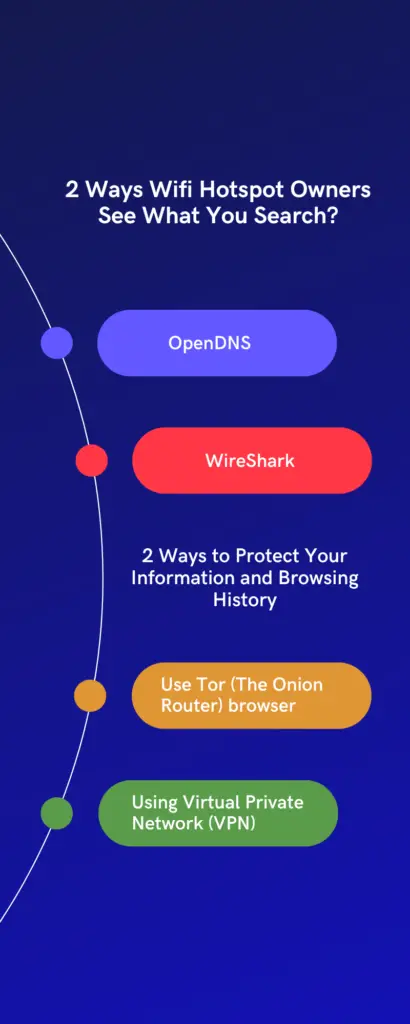
How to Protect Your Information and Browsing History?
No matter what, your privacy is extremely important and no one likes it when someone invades their private space. And just like that, your browsing activity should stay only with you. Here are a couple of ways to protect your data from others.
- Use Tor (The Onion Router) browser
If you haven’t heard the Tor before, let me quickly introduce it to you.
Tor is a browser client that helps to hide your browsing history from any wireless network and even from the ISP’s. Yes, you heard it right. It can also prevent Internet providers to track your activities when you are using Tor.
It may not be 100% perfect however, you can bet on Tor to protect your data in most cases. The encrypted browsing experience which Tor provides is unmatchable. Also, Tor is open-source software and you can use it for completely free.
Tor is available on almost all the major platforms such as Windows, macOS, and Linux. There’s an Android version of Tor too however you need to install an additional app called “Orbit” that routes the mobile data through the Tor network. You can visit the official of Tor to know more about that.
- Using Virtual Private Network (VPN):
I know a lot of people who are reading this post may know about VPN already. For those who aren’t familiar with VPN, here’s a brief intro about that.
“A Virtual Private Network aka VP) is an encrypted connection over the Internet that gives you online privacy and anonymity by creating a private network from a public connection”
With the help of any VPNs, you can access almost all the blocked websites in your country.
For example, If you are located in the U.S, you can change your location to Canada and pretend to access it from there. This is one of the great advantages of VPN. Apart from hiding your history, you can also location which is really helpful in many cases.
VPNs are available for almost all devices and platforms such as Windows, macOS, Linux, Android, and iOS.
I hope you may have understood what I’m saying, right?
Now, you might ask me what are the best VPNs to use in 2021?
Well, here is the list of the top 5 VPNs for each platform.
- NordVPN (One of the best VPN for Windows)
- ExpressVPN (The overall best VPN for macOS)
- Surfshark (Top rated VPN for Linux)
- CyberGhost (One of the top VPN for Android)
- IPVanish (Highly reliable VPN for iOS)
If you can’t invest in premium VPNs, you can use free VPNs that are fast and reliable. The free ones also work perfectly fine.
Before we come to conclusion, I would like to give you quick tips If you are using any public Wi-Fi and want to secure your data and history.
Tips to Keep You Safe on Public Wifi
- Use VPN whenever possible. It’ll encrypt your data from others.
- Log in to only those sites which are fully encrypted and secure.
- Change your device’s settings to prevent it connect to any nearby public Wi-Fi Network.
- Keep your operating system (OS) and others updated.
- It is highly recommended not to access your bank account details via Internet banking or any other way.
When talking about hotspot I am also suggesting an article on connecting Hotspot to TV.
FAQ: Can WiFi Hotspot Owners See My Search History?
Generally, WiFi hotspot owners can’t see the specifics of what you search if you’re using encrypted connections (like HTTPS). However, they can see the domains you visit and certain metadata, but the actual content of your searches or communications is typically not visible to them due to encryption protocols.
If your parents are managing the WiFi hotspot and have access to its settings or administrative controls, they might have the ability to view the browsing history or monitor the websites you visit. However, if you use secure connections (HTTPS), the specific content of your searches might be encrypted and harder for them to see.
Using a hotspot doesn’t allow others to directly see what’s on your phone screen or access your device’s content. However, they can potentially monitor the internet traffic passing through the hotspot, including the websites you visit or data you exchange, depending on the security measures in place.
The ability to check WiFi hotspot history often depends on the specific router or hotspot device. Access your router’s settings through a web browser by entering its IP address, login credentials, and look for options like “Logs” or “History” to view browsing records if the feature is available.
Final Words: Can WiFi Hotspot Owners See My Search History
Tracking someone’s activity on your Wi-fi Network is possible, however, it isn’t a cakewalk to do so. You have to understand a few technicalities to track the history of others. I hope you may learn how someones can track your browsing history and how you can prevent them to do that in this quick post. Do let me know If you have questions in the comments below. Cheers. Also, before you go, check out how to fix spectrum router red light to get your Internet working again and how to trace a textnow number – check the guide here!
