You may be doing your work online with full focus and suddenly you check your Spectrum router and see there is a red light blinking.
If you are in this kind of situation, worry not. We have a quick and easy fix for you!
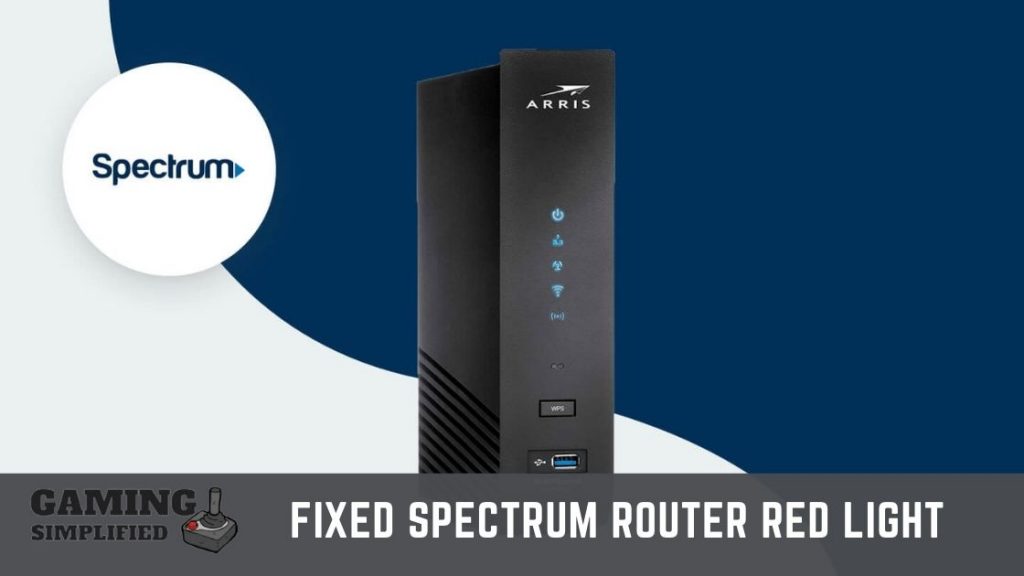
So, How to fix Spectrum Router Red Light issue?
To fix fix Spectrum Router Red Light issue, check if all the cables are functional. Next, try to reboot your spectrum modem and the router. Resetting the router also works. If everything fails, contact spectrum support at +1-833-267-6094.
You can also directly connect to the Internet via Ethernet to know If you have any technical issues with the router.
Here are 8 ways to solve the Spectrum Router Red Light issue:
- Check all the connections
- Make sure all of the cables are functional
- Reboot both Spectrum modem and router
- Factory Reset Router with 30-30-30 Method
- Connect directly via Internet Cable
- Hard Reset the Spectrum router
- Call your ISP office
- Visit Official Outage Troubleshooting Page
Before we move forward, let me tell quickly you:
Why there is a red light on Spectrum router?
As already explained Spectrum WiFi router blinking red indicates that there is a failure in connecting to the internet. It could be because of outage in the area or your ISP is doing any kind of maintenance job.
You don’t have to worry about anything as I’m going to share with you step-by-step methods to get rid of spectrum router red light issue so that you can complete your pending task or continue watching your favorite show.
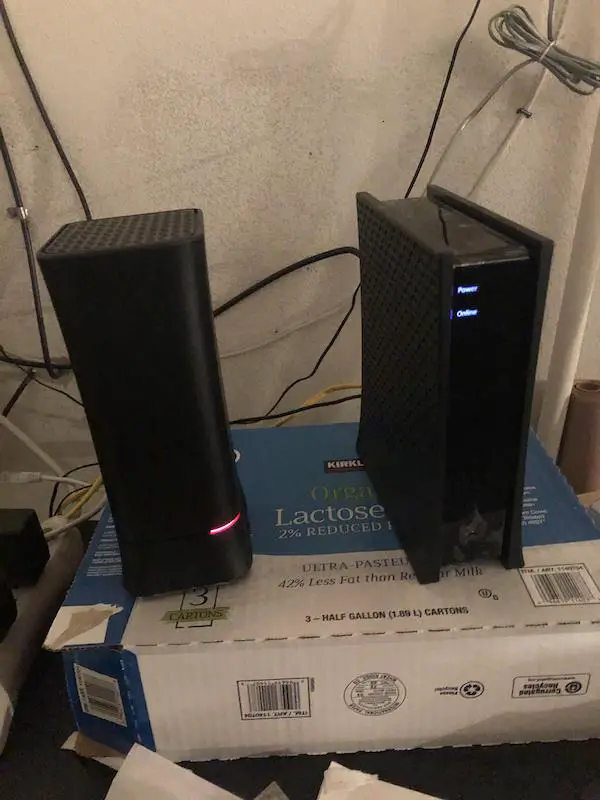
Let’s get started with the methods to fix spectrum router red light.
Method 1: Check all the connections

If you want to fix the red light issue in your router, the first thing you have to do is ensure you have connected everything properly.
First, check the LAN connection and then check If you have firmly connected the ethernet cable to your WiFi.
If you feel the connection isn’t solid even a little bit, then I would highly recommend you disconnect everything and connect them again firmly to fix spectrum router red light error.
This will make sure that you don’t get any troubles with your internet connectivity. Also, if you are wondering can the hotspot owner see what i search, here is your answer!
Method 2: Make sure all of the cables are functional.
This may seem like a repeat of the above point but it isn’t.
You might be using your ethernet cable for some time now and usually, after using it for a long time, the condition of that cable gets deteriorated.
What you have to do now is, inspect the ethernet cable properly and look If it has got any bites or scratches.

Don’t be in a hurry while doing or else you’ll miss the chance to figure out the reason behind the red light on spectrum router.
If you found anything similar to that, you have to replace your ethernet cable by purchasing a new one.
Method 3: Reboot both Spectrum modem and router
This is a pretty straightforward thing to do, however, follow these simple steps to avoid any confusion.
Here’s how to reboot Spectrum modem and router
- First unplug the modern from the power outlet.
- Now, remove the Spectrum router from your power outlet.
- Wait for at least 1-2 minutes to cool down the devices.
- After that, you have to connect the modem to the power socket.
- Now, you have to wait for a couple of minutes to turn on the modem.
- Now connect the Spectrum router to the power outlet and wait for around 2 minutes to turn it on.
I hope after doing all these things, the red light in your spectrum might be gone.
In case it doesn’t go away, you can follow a few other methods to solve the issue.
Method 4: Factory Reset Router with 30-30-30 Method
If you haven’t this term, then don’t be scared because a 30-30-30 reset is the short name for a factory reset. That’s it.
However, there is a small difference between a general reset and the 30-30-30 reset and let me tell you what are those.
Here’s how to perform a 30-30-30 reset in Spectrum Router.
1. Press and hold the reset button located at the spectrum device for 30 seconds.
2. Now, unplug the adapter from the power socket and then wait for 30 seconds.
3. Next, plug the adapter to the power socket back and again wait for 30 seconds.
After doing this, the router will switch off and restart itself and you have to wait for a couple of seconds in the meantime.
When the router is turned on, make sure to focus on the color of your router. If the red light is gone, then congratulations. Your problem has been solved and you’ll be able to use the Internet again.
If not, don’t worry as there are other ways to fix the spectrum router red light issue.
Method 5: Connect directly via Internet Cable

This one is one of my favorite methods to check the status of Internet connection and it is one of the fastest ways to do that.
Here’s what you must do:
1. Turn off your Spectrum router and remove the LAN cable from that.
2. Now plug the Internet (LAN) cable into your PC or laptop.
3. Enter the username and password which is provided by your ISP.
Sometimes your Spectrum router might be having some technical issues and it could be the main reason behind the red light in the router. In that case, you can give this method a try for sure.
By following this method, you’ll get to know If you have got the issue of the Internet itself or any other things.
If you don’t know or have got the user ID and password to connect to the internet, you should contact your ISP provider and get the details from them.
Method 6: Hard Reset the Spectrum router
Resetting the spectrum router is one of the effective ways to solve all kinds of issues including the blinking red light.
Before doing that, you have to keep in mind that once the reset is done, all the current network settings/ configurations will be gone and you’ve re-set them after this process.
If you are okay with this, you can proceed, or else you’ll have to find another way to solve your issue.
In case, If you don’t know how to reset the spectrum router, here’s how to do it:
1. Find the reset button in the spectrum router. Usually, it is located on the backside of the router.
2. Press and hold the reset button for at least 30 seconds.
3. Release the button and wait for a few moments to reboot it.
And that’s it. You have successfully rebooted your spectrum router. Hopefully, you may have gotten rid of the red light in your spectrum router.
Here’s a quick video on resetting the spectrum router.
Video by: YouTube.com/ Spectrum
Method 7: Call your ISP office
If none of the above methods didn’t work for your router, then you should call your ISP office and let their technician do their work. You’ll have to wait for some time If you follow this step, however, it’ll be worth it for sure.
Method 8: Visit Official Outage Troubleshooting Page
If you couldn’t solve the red light issue in your Spectrum router till now, you should visit the Outage Information and Troubleshooting Page by Spectrum itself.
Just sign in with your account details and follow the instructions they provide to solve the issue.
So, these are the 8 best ways to solve the issue of red light blinking in your Spectrum Wi-Fi router which is not less than a headache for a lot of people (including me).
Let me answer a few commonly asked questions about the blinking of red lights in the spectrum router. However, before that, another problematic article for you – LG tv is not connecting to wifi.
Frequently Asked Questions:
1. What lights should be on my spectrum router?
To fully understand this question, you should take a look complete picture.
If you have got a solid blue on the spectrum router, it means it is working perfectly fine while the flashing blue indicates that the router is booting and trying to connect to the internet.
The flashing red on the router tells you that it isn’t able to connect to the internet while the solid red indicates that it isn’t working properly and has some serious issues. You must fix it as soon as possible.
If both red and blue lights are flashing one after another, then simply it means the firmware of your router is being updated. You don’t have to do anything in this situation and wait for the process to complete. Also, don’t interrupt this router process, or else be ready to get some serious damage to your router.
2. How often should I reboot my Spectrum router?
Even If you aren’t having any issue with your Spectrum router, it is always a good idea to reboot the router at least once or twice a month. A reboot will ensure that you don’t any connectivity issues especially the slow speed.
3. How to modify the router settings?
In order to change your WiFi router settings, limit the number of devices to connect with router, and more, you need to open any web browser and enter Spectrum’s IP address which is usually located at the backside of the device.
If you have any issues finding the router IP address, then you can try 192.168.0.1 or 192.168.1.1. It might work for you to access your router’s settings page.
Final Words:
It doesn’t feel good when you see spectrum router red light blinking while doing any important office or personal work. However, there is no need to panic If you have got a red light in the spectrum as there are multiple ways to fix this issue.
I’ve shared all the possible ways in this article to fix spectrum router red light and get back your internet.
If the red light has gone after following this post, then do let me know in the comments which method worked for you and which didn’t. Cheers!
