How to Watch SEC Network on Firestick FREE? Watching sports on a big screen via Firestick is always fun and If you don’t know how to watch SEC Network on your Firestick, stay with me for a few minutes and you’ll be able to watch it.
So, How to Watch SEC Network on Firestick?
To watch SEC Network on Firestick, you can install the ESPN Plus App from the App Store and browse SEC Network from the list. Alternately, you can watch SEC Network If you have an active subscription with either Hulu + Live TV or fuboTV by installing their apps.

Let’s talk about everything in detail below so that you can go with the perfect option to watch SEC Network on Firestick.
How to install ESPN Plus on Firestick to watch SEC Network
To install ESPN Plus on firestick, you have to:
1. Tap on the search bar and type “ESPN”.

2. Tap on “ESPN” and then download and install the app.

4. Open the app and go to “Settings > Account Information” and log in with your ESPN account details.
5. Visit Espn.com/activate on your phone and enter the activation code.
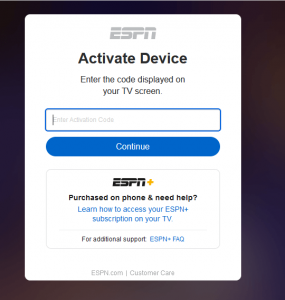
6. Open the app and select “SEC Network” from the list of channels.
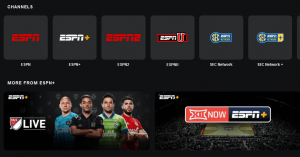
The steps above are similar to guide on how to watch sky sports on firestick! Let’s discuss a little more on this one that might clear some doubts when you stream SEC Network on Firestick.
Why do you need an ESPN app to watch SEC Network?
SEC Network is primarily owned by ESPN Inc and is a part of their network. By subscribing to ESPN Plus, you get access to 70+ channels including SEC Network and SEC Network+.

If you aren’t subscribed to ESPN Plus, then you need to do that right now in order to watch SEC Network on the ESPN app on Firestick i.e to watch sec network without cable.
You can get the monthly plan for a small fee of $6.99 and $69.99 for a yearly plan.
If you want to use sec network without cable for a long time, I would suggest you go with a yearly plan so that you can save a bit and spend to buy a coffee for yourself or else a monthly plan would be just fine for you on Fire TV.
Watching SEC Network on Firestick via Hulu+ Live TV
To watch SEC Network on Firestick, download and install the Hulu app from the Amazon App Store, sign in with your login details, and browse “SEC Network” from the list of channels.
If you don’t want to subscribe to ESPN Plus for any reason, you can give it a try to Hulu. Apart from web shows and movies, the Hulu+ Live TV package offers over 75 live channels along with SEC Network.
There are multiple plans available for different purposes.
To make it easier for you, I would suggest you get a regular plan with no ads that come at $12.99/ month. Next, you can buy an addon of ESPN+ that comes at $6.99/month and that is it.
Now, you can easily watch sec network without cable after purchasing both of these plans.
If you are wondering which channels come with Live TV, you can take a look at the below image.

For $20/ month, you can watch your favorite movies, web shows, sports, and live channels which is a pretty amazing deal in my opinion on Fire TV.
Sometimes Hulu doesn’t work on Firestick. If it happens don’t worry. There’s a solution to it.
Watching SEC Network on Firestick via fuboTV
To watch SEC Network on Firestick, you can install the fuboTV app from the App Store or visit their site fubo.tv on the Amazon Silk browser and then select “SEC Network” from a list of over 100 channels.

fuboTV is one of the best streaming service providers in the United States that works without any cable connection at all.
If you are someone who doesn’t like to deal with cable connections and still want to stream sec network and your favorite channels, then fuboTV is the perfect option for you.
There are two ways you can watch SEC Network on Firestick via fuboTV. Either you can download and install their app and you can watch it online via Fire TV just like you would watch hallmark channel on firestick.
To download the fuboTV app on Firestick, you can follow the same steps which I have mentioned above for ESPN. Simply go to “Search > type fuboTV > Download” and that’s it. Don’t overcomplicate this simple process.
To watch SEC Network online, simply launch “Amazon Silk browser”, visit their website, and enter your account details on Fire TV.
If you don’t know what Amazon Silk is, it is a web browser developed by Amazon for their FireOS devices such as FireTV, Firestick, and more.
It is the default web browser you’ll find on this device and you don’t have to worry about installing it.
Pricing starts at $32.99/month however, it doesn’t include SEC Network.
To watch SEC Network, you’ll have to subscribe to their Elite plan which comes at $79.99/month and seems slightly expensive when compared to other options. One of the best things about it is that you can share up to 10 screens with a home internet connection.
FAQ: How to Watch SEC Network on Firestick FREE
To watch SEC Network without cable on Fire TV, you can use streaming services like Sling TV or download soplayer in 2022.
No, it isn’t. You need to have any active subscriptions like ESPN Plus, or Hulu + Live TV to watch SEC Network.
In December 2021, YouTube had to remove SEC Network as the deal between Disney and YouTube failed. Prior to that, it was available to stream sec network channel on a subscription basis.
Final Words: How to Watch SEC Network on Firestick FREE
How to Watch SEC Network on Firestick FREE? SEC Network is among the top sports channels in the United States with over 70 million subscribers and is one of the fastest-growing ones.
Streaming SEC Network on Firestick is pretty easy. Get a subscription to ESPN Plus, and then install their app from the App Store to stream SEC Network on Fire TV.
I hope this quick post may have helped to understand How to Watch SEC Network on Firestick Fire TV.
If you have any tips, questions, or suggestions on this topic, do let me know in the comments and I’ll get back to you very soon. Cheers! Before you go, check our recommendations on the best iptv for firestick and check our guide to know how to install directv on firestick!
