No one likes it when their Xbox series x shuts off randomly in the middle of playing games.
If you are one of those people who are facing a similar issue, I’m going to share a few quick hacks to solve this problem.

So, Why Does My Xbox Keep Turning Off Randomly?
Some of the common reasons why Xbox Series X keeps shutting off randomly are,
- Poor ventilation system.
- Faulty power outlet.
- Outdated software.
- Hardware issues.
- Inappropriate settings.
Now that you know some of the reasons behind your Xbox Series X issue, let’s move on to see how you can solve it.
How to fix Xbox Series X shuts off randomly problem?
To fix Xbox Series X shuts off randomly issue, you can:
- Keep the Xbox console cool.
- Change the display resolution.
- Check the power supply.
- Update the Xbox series X.
- Turn off automatic shutdown on Xbox.
- Turn off HDR10.
Now before getting the fixation part here I am suggesting an article I wrote before on PS5 vs Xbox series x
1. Keeping the Xbox console cool
To keep the Xbox console cool, you should:
- Make sure the console has enough ventilation.
- Clean the Xbox thoroughly.
- Place the console in a relatively cool area.
One of the most common reasons why your Xbox Series X may turn off randomly is because of the Overheating issues.

If your Xbox console doesn’t have enough ventilation, it is pretty evident that it may get overheated because there is no space to release the heat coming from it.
The very first thing you should consider doing If your Xbox console shut down automatically is, setting up the proper ventilation.
To have proper ventilation on your Xbox console, you need to clean it thoroughly without leaving a spot.
There are 2 ways you can clean your Xbox i.e From the official store or by yourself.
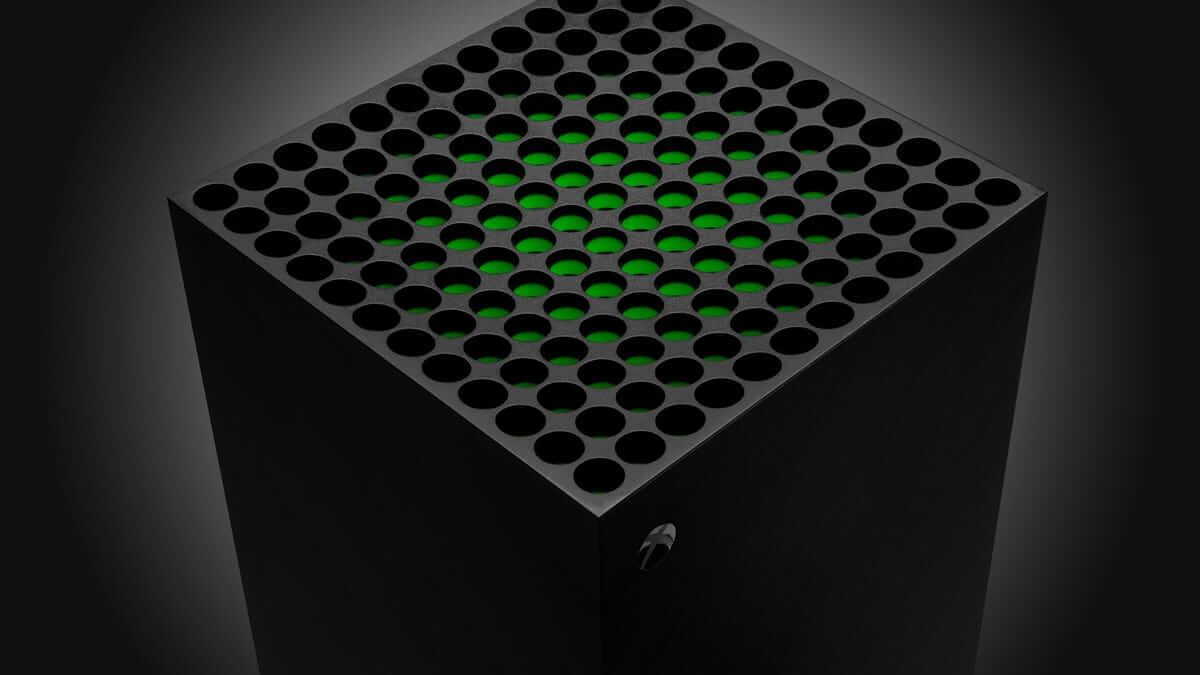
If you can afford to pay a small fee to clean your Xbox from the store, you can do that but If you want to do it by yourself, let me share some quick steps for you.
How to clean Xbox console
To clean the Xbox console, you have to:
- Turn off the console.
- Clean the dust with a soft lint-free cloth by applying a small amount of soap and water.
- Use the Air Compressor to remove any dust.
This is a quick way to clean your Xbox console and If you want to know a more detailed and step-by-step process to clean your Xbox, I would suggest you watch the below video.
YouTube.com/ TronicsFix
Once, you clean the Xbox console and it has enough ventilation, the last thing you should do is, place it in a cool area and keep its temperature as low as possible.
By doing all three things, you won’t face the issue of the Xbox Series X console randomly turning off anymore.
2. Change the display resolution
To change the display resolution on your Xbox Series X, you should:
- Open the “Settings” menu from the home dashboard.
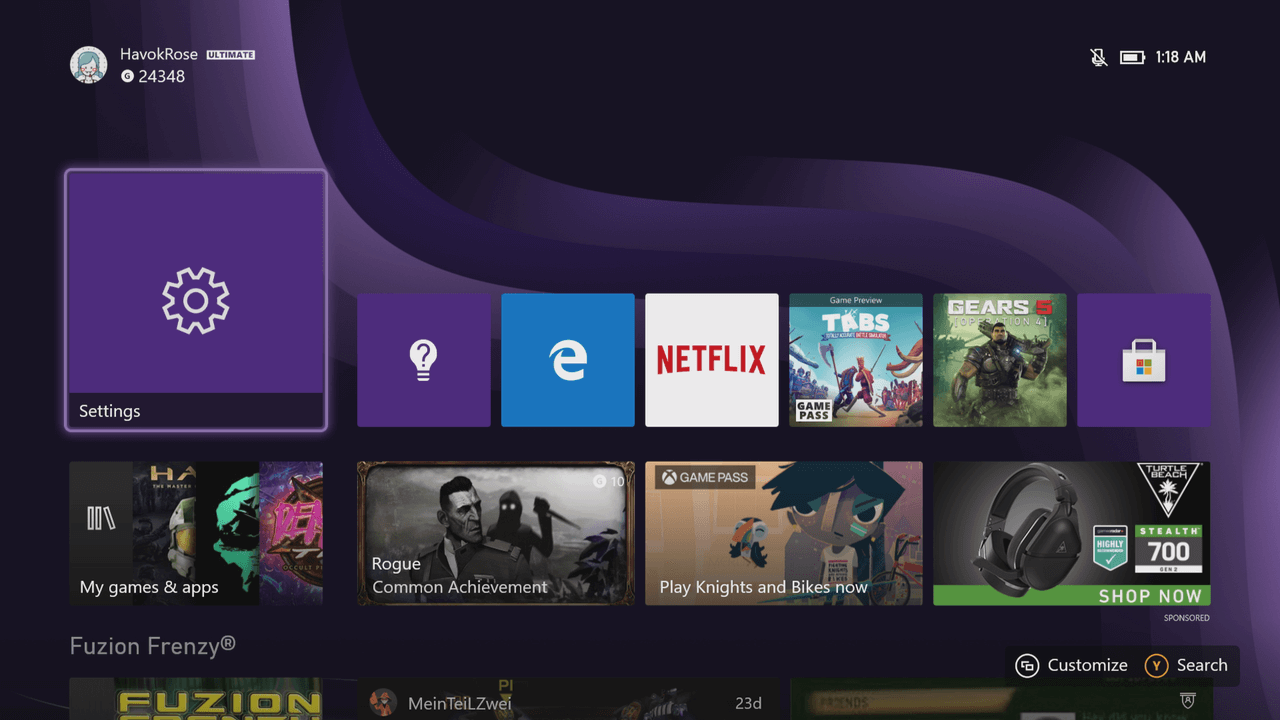
- Click on “TV & Display Options” from the “General” tab.
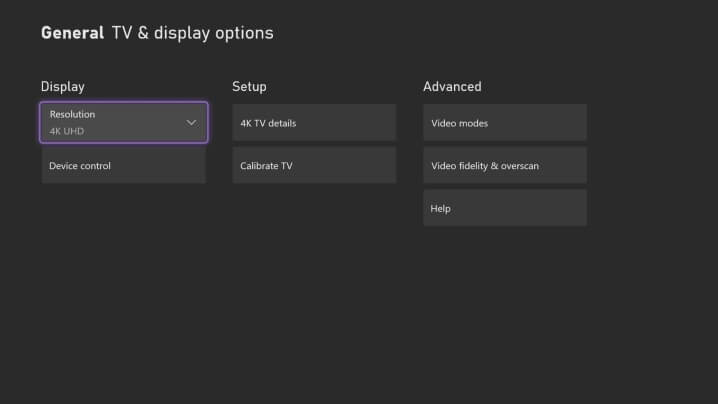
- Now, tap on the “Resolution” option, which you’ll find below “Display”.
- Finally, select “720p” or “1080p” depending upon your TV model.
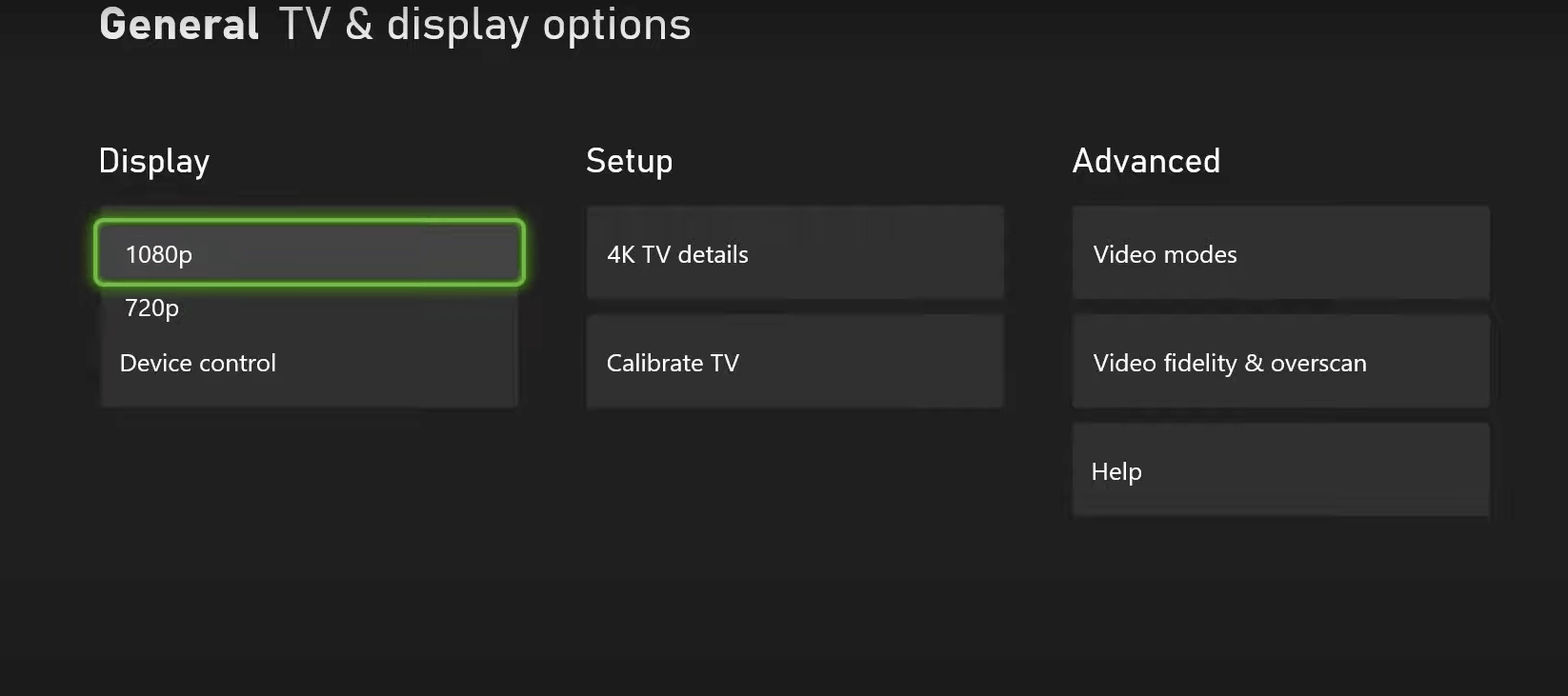
Many of us like to play games on Xbox in 1440p or even 4k resolution however, people don’t realize the capability of their TVs while playing games at a higher resolution than their actual capacity.
In case, If you have enabled 4k or 1440p to play games on Xbox Series X, I would highly recommend you switch to either 720p or 1080p and you will be able to solve the issue of randomly turning off Xbox Series X in no time.
If you want to know whether your TV supports 4k or not, I suggest you contact the manufacturer of your TV and they’ll tell you the exact details about.
To get more info on this topic, here’s a useful video for you.
Video by: YouTube.com/ Dusty Porter
3. Check the power supply
If your Xbox Series X is shutting off randomly, make sure it is getting the right amount of voltage and If you reside in an area where you have regular power issues, it is recommended to get an automatic voltage regulator.

The next thing you should inspect to fix your Xbox Series X automatically turning off is the power supply.
If your Xbox console doesn’t get adequate power or constant voltage, you may face this issue and to fix it, you should check your power supply with other appliances and electronic devices.
If other devices too face the same issue, you should contact the right person and fix the issue of the power supply and this will eliminate the issue you have right now.
If you happen to live in an area where the power supply fluctuates a lot of time, consider getting an automatic voltage regulator which will ensure that your Xbox console gets the right amount of power supply and doesn’t face any issues.
4. Updating the Xbox Series X
To update your Xbox Series X, you have to:
- Press the “Home button” on the controller.
- Next, tap on “Settings” from the options.
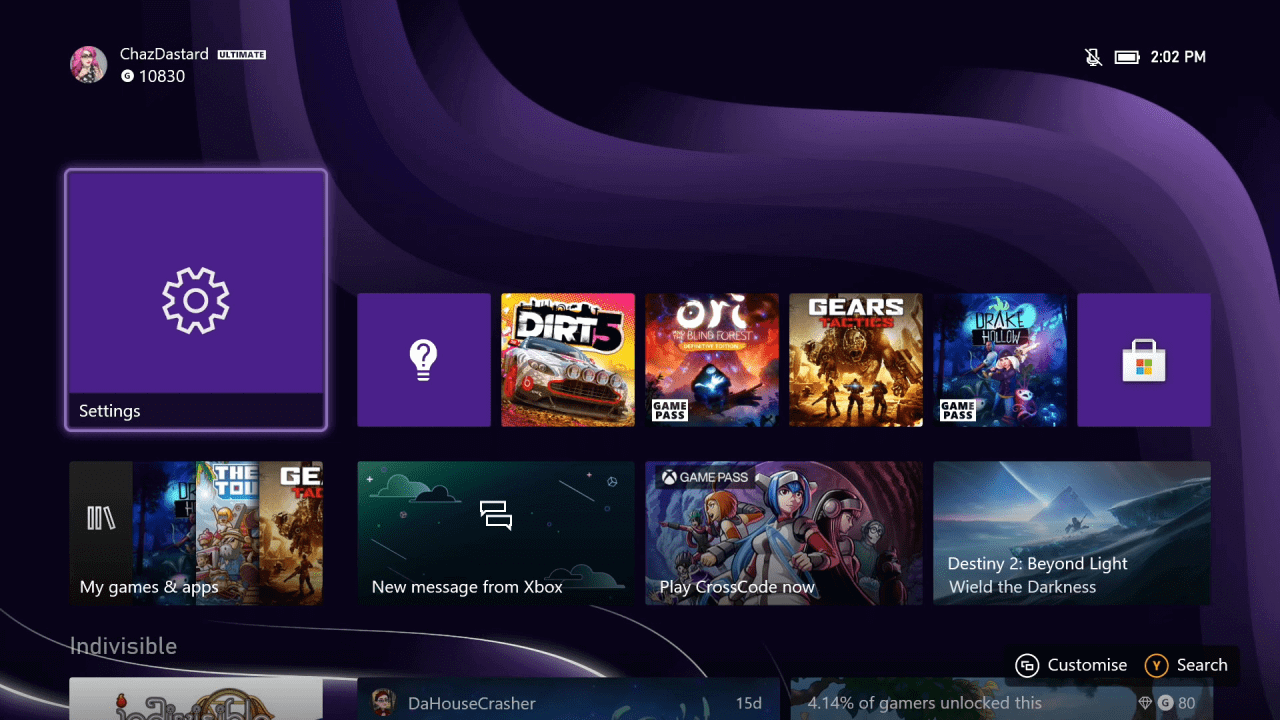
- Now, click on the “System” tab from the list.
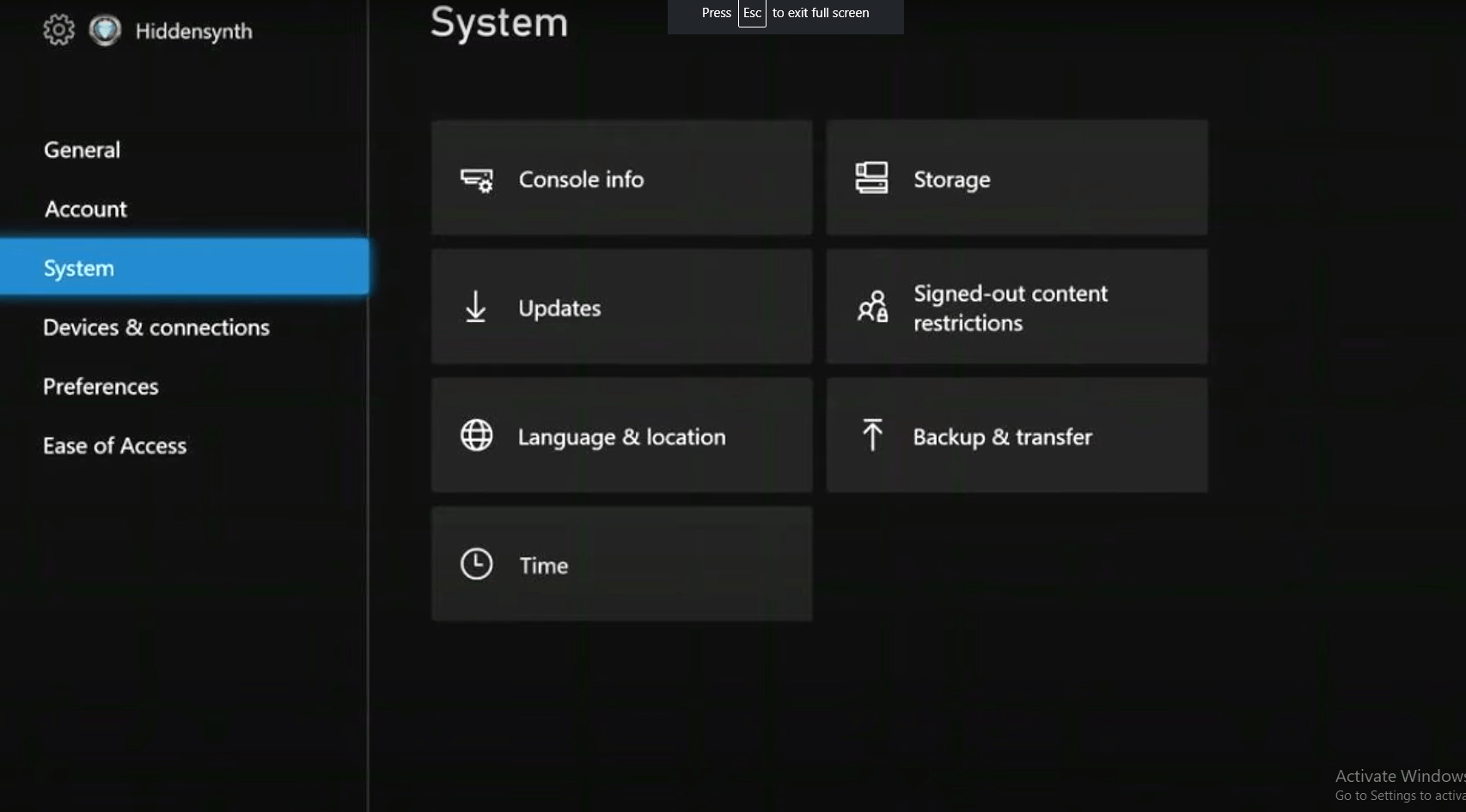
- Finally, tap on “Updates” and then “Update Console” to complete the process.
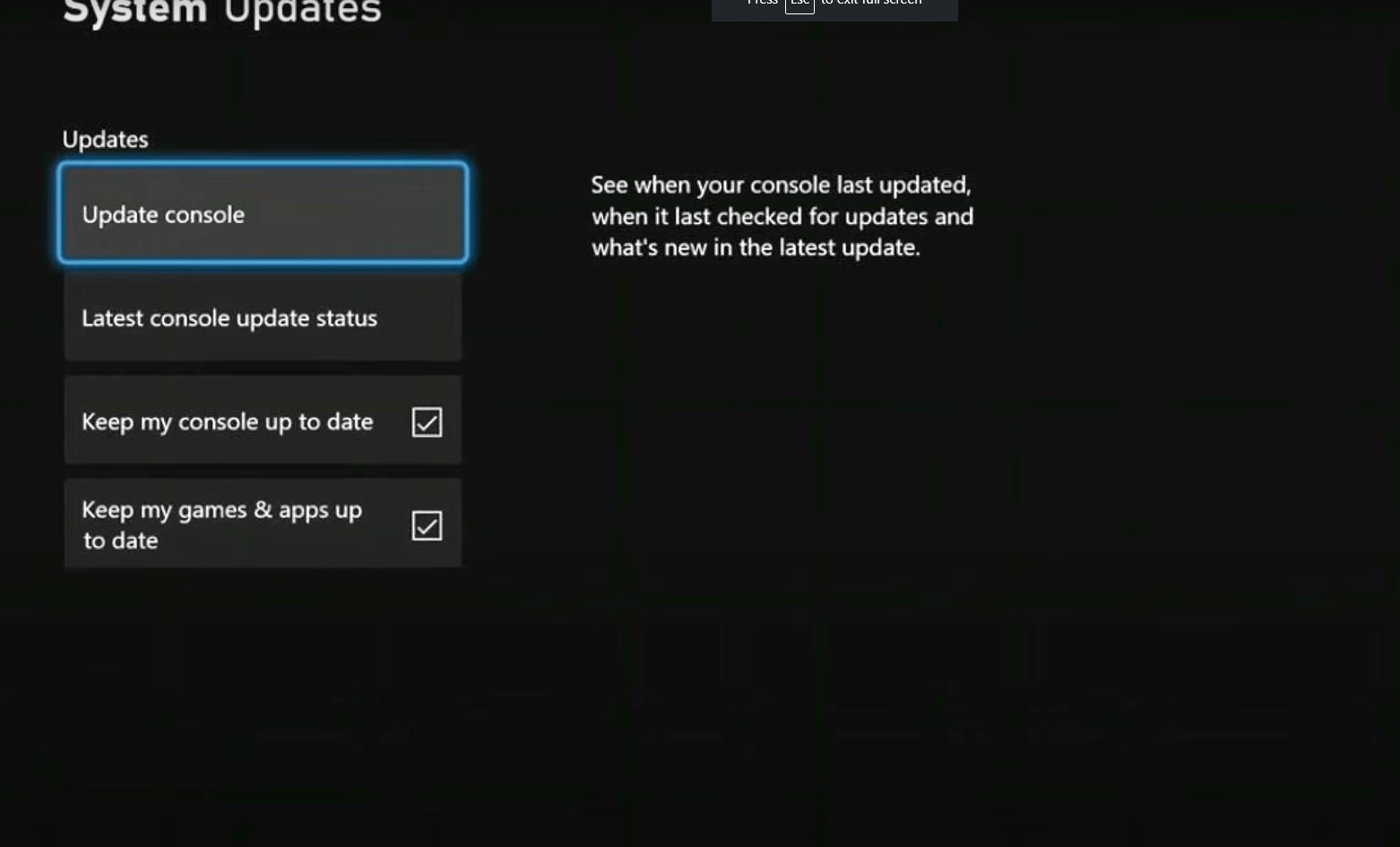
If you have been using your Xbox console without updating it, you may face some bugs while playing the games including the random shut down issue.
Simply updating it will solve the problem in just a few minutes and you can start playing games again as usual.
If you want to know more about updating your Xbox Series X, here’s a quick video for you.
Video by: YouTube.com/ Anthony Allen
5. Turn off Automatic Shutdown of Xbox
To turn off the automatic shutdown of Xbox, you have to:
- Press the “Home button” on the controller.
- Go to “General Settings” and then select “Power Mode & Startup”.
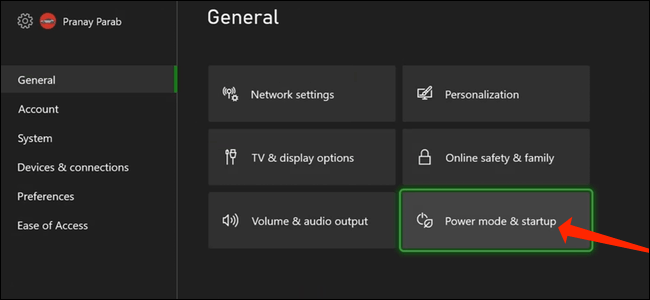
- Tap on the “Turn Off” option and select “Don’t turn off automatically” from the options.
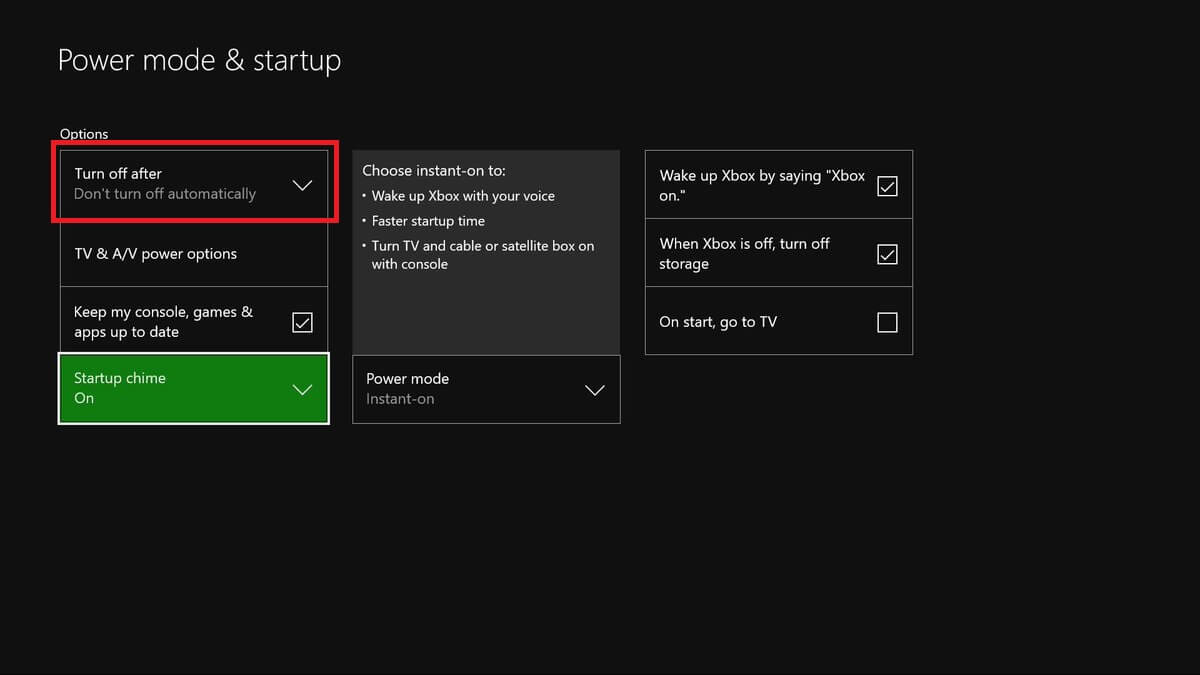
Opting for the wrong settings could cause a lot of trouble while gaming on your Xbox Series X console and If you have enabled the “Turn off” feature, the chances of randomly shutting down your Xbox are relatively high.
If you or someone in your home have enabled it, you should disable it as soon as possible and your problem will be gone in no time.
6. Disable HDR10 on Xbox Series X
To disable HDR10 on your Xbox Series X, you have to:
- Open the “Settings” on your Xbox console from the home screen.
- Tap on “TV & Display Options” from the General settings.
- Click on the “Video Modes” below the advanced option.
- Finally, uncheck “Allow HDR10” and you are done.
HDR (High Dynamic Range) on Xbox is an advanced feature that offers deep colors on select games that’ll enhance your gaming experience.
This feature might not be suitable for every TV thus, and it causes issues like overheating and eventually, leads to randomly shutting down your Xbox console.
Simply, turning off this feature will most probably fix this issue.
Just head over to “Video Modes” from the “Display options” and uncheck the option i.e “Allow HDR10” and that is it.
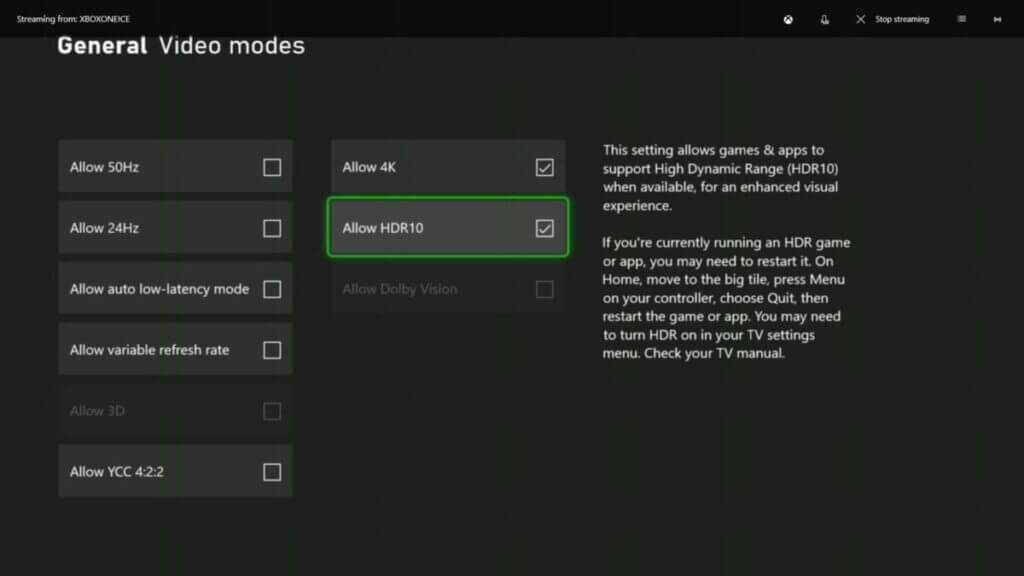
If you are still unable to fix your Xbox randomly shutting off the issue, you should reset your console or take it to your nearest official store and they’ll help you out.
Frequently Asked Questions:
1. Does Xbox Series X need ventilation?
Yes, Xbox Series X absolutely needs proper ventilation in order to avoid overheating and getting issues like randomly shutting off the console.
2. Can you stand Xbox Series X vertical?
You can place the Xbox Series X both vertically or horizontally as per your choice.
You must keep in mind that, it should be placed only on a firm and stable surface with relatively low temperate with a proper ventilation system.
Final Words:
It is quite irritating when your Xbox Series X console randomly shuts off while playing your favorite games with your friends and family.
Thankfully, there are a few easy fixes like setting up a proper ventilation system, updating the software, and disabling the automatic turn-off feature and HDR in Video Modes.
If this article helped you fix “Xbox series x shuts off randomly”, please let me know in the comments below and I’ll get back to you ASAP. Cheers!
