If you have any difficulty pairing Raycon Earbuds and looking for the easy way to pair them, then you have come to the right place.
In just a minute or two, you’ll learn exactly what you should do to pair Raycon Earbuds with any of your devices.
In the intricate tapestry of our interconnected world, Bluetooth technology stands as a linchpin, effortlessly facilitating the wireless dialogue between our devices. At the heart of this symbiotic relationship lie the nuanced Bluetooth settings, where users navigate the labyrinth of connectivity. The term “Bluetooth device” transcends mere hardware, embodying the dynamic interplay between two entities seeking to communicate seamlessly.
As users embark on the exploration of available Bluetooth devices, the digital landscape unfolds, offering a myriad of choices for pairing and linking gadgets. Within this expansive array, each device’s Bluetooth settings emerge as the key to unlocking a tailored and efficient interaction, granting users the power to personalize their digital connections.

Beyond the realm of wireless connectivity, the vitality of Bluetooth extends to considerations of practicality, with the dual facets of battery life and indicator lights becoming essential components. In the delicate dance of device management, users grapple with the imperative of preserving battery life, a digital currency that fuels the longevity of our gadgets.
The synchronization of two Bluetooth devices is not only about the initial connection but also about managing their energy resources judiciously. Simultaneously, the subtle glow of indicator lights becomes a beacon, offering insights into the status and health of these wireless unions. Together, these elements form a holistic narrative of our digital interactions, where Bluetooth settings, battery life considerations, and indicator lights converge to define the seamless choreography of our interconnected devices.
So, How Do You Pair Raycon Earbuds?
In order to pair Raycon Earbuds with your device, you have to:
- First, Put the earbuds in your ears as usual.
- Press and hold buttons on both of your earbuds until you hear “Raycon Power on” and “connected”.
- Next, turn on “Bluetooth” on your device.
- And finally, select “Raycon earbuds” from the list of devices and it’ll be connected.

You need to make sure that you press and hold the buttons in both of your Earbuds at the exact same time in order to turn it on and hear “Raycon Power on”.
When it is turned on, you’ll hear another sound i.e “Connected” which means that both Earbuds are connected to each other and not with the device itself. Don’t be confused about that.
And this is how can you pair your Raycon Earbuds with any of your devices. If you want to know how to pair them on different platforms, then stick with me for a couple of minutes and you’ll find out about that.
It’s a relatively simple process. It’s not as complex as connecting airpods without the case.
How to Pair Raycon Earbuds with iPhone & iPad
To pair Raycon Earbuds on iPhone, you have to:
- Open “Settings” on your iPhone.
- Next, tap on “Bluetooth” from the options.
- Turn on the Bluetooth and wait for the iPhone to scan.
- Now, click on your “Raycon Earbuds” to pair them.

If you have decided to skip getting AirPods or AirPods Pro and have opted for Raycon earbuds to use in your iPhone, then you won’t have a lot of regrets. That’s for sure.
It might not as great as AirPods however, it gets the job done for you.
Before pairing earbuds for the very first time with your iPhone or any other device, you need to ensure that the earbuds are fully charged, or else you may have to face some issues while pairing.
How to Pair Raycon Earbuds with Mac
In order to pair Raycon Earbuds with the Mac, you have to:
- Disconnect Earbuds If it is already connected with any other device.
- Next, tap on the Apple logo located at the top left in Mac and select “System Preferences”.
- Now, tap on “Bluetooth” from the options.
- And finally, locate “Raycon Earbuds” and then click on that to pair them.

If you have been using the Raycon earbuds with any iPhone or Android devices, then you should first disconnect them in order to connect with Mac.
Without disconnecting from that device, you won’t be able to connect with Mac.
Whether you have a MacBook Air, MacBook Pro, or even iMac, this is the exact process you have to follow to pair the Raycon Earbuds. If you haven’t connected any earbuds to your Macbooks before, then I would recommend you watch the below video. It isn’t exactly about Raycon however, you’ll get the idea about the process.
Video by: YouTube.com/ DiyTech.
How to Pair Raycon Earbuds with Windows 10 & 11
In order to pair Raycon Earbuds on your Windows PC, you have to:
- Press the Windows button and select “Settings”.
- Now, select “Devices” from the options.
- Next, click on “Add Bluetooth or other devices”.
- After that, a screen will pop up and then tap on “Bluetooth”.
- Now, wait till Windows scan for Bluetooth devices and then select “Raycon Earbuds” to pair them.
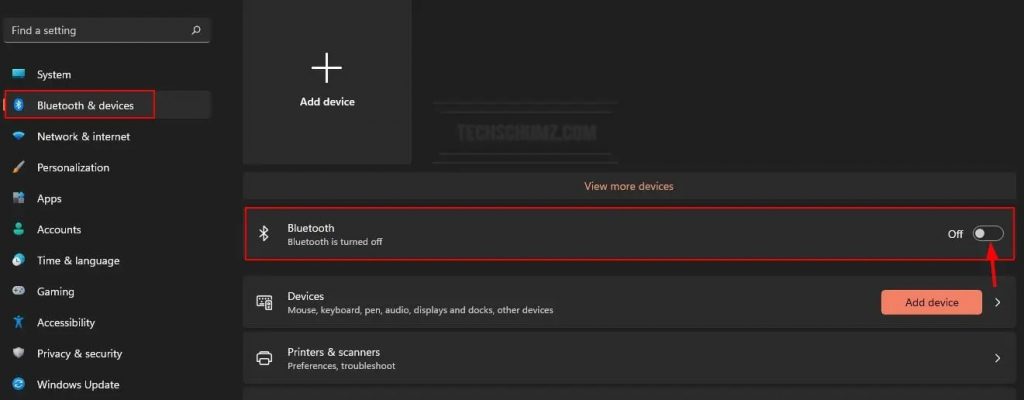
Just like Mac, Pairing Raycon earbuds on Windows PC is pretty simple and straightforward. I’ve shared this method for Windows 10 users however, the process is similar on other versions too such as Windows 7 or 8.
Before pairing the earbuds, you need to make sure that “Bluetooth is turned on” on your Windows PC. You can follow the same process to connect earbuds of other brands too.
How to Pair Raycon Earbuds with Android
To pair Raycon earbuds in your Android device, you have to:
- Turn on the earbuds.
- Open the main “Settings” on your Android device.
- Next “Bluetooth & connection” from the list.
- Now, open the “Bluetooth Settings” and turn it on.
- And finally, scan for the new devices and then tap on “Raycon Earbuds” for pairing.
Pairing earbuds in an Android device is the easiest among others. Again, you want to make sure that you disconnect the earbuds from others to pair with your Android device.
Now that, you know how to pair your Raycon earbuds on all the platforms, let me answer some of the commonly asked questions on this topic.
Frequently Asked Questions:
Your iPhone might be already connected with any other wireless earphone and that could be the main reason why you aren’t able to connect your Raycons earbuds.
Disconnect them and try connecting again. Or you can simply reboot your Raycons earbuds to connect with the iPhone.
Yes. Raycon earbuds work perfectly with Siri. Apart from that, Raycon is also compatible with Google Assistant, Amazon’s Alexa, Cortana, and a few more AI virtual assistant software.
If you want to hear noises from your nearby surroundings without stopping your music on your phone, that’s when “Awareness Mode by Raycon” comes in.
Absolutely, Yes. Similar to AirPods or any other wireless buds, you can attend and talk on the phone with Raycons earbuds.
Yes, Raycon has an official Android app and you can download it from the Google Play Store.
Unfortunately, you can’t. You can connect Raycon’s earbuds to only one device at a time and there’s no way to connect with multiple devices at once.
The battery of the left Raycons earbuds might have died and that’s the reason why aren’t be able to hear anything from that. Charge that one and it’ll work without any issues. If you face any issue, here is a guide on nintendo switch right controller not charging!
Raycon earbuds give you around 8 hours of playtime with a single charge.
Final Words:
If you have been looking to know the right way to pair your Raycon earbuds with any device after purchasing them for the very first time, then I can assure you that you are not alone.
A lot of people get confused and try many ways to pair it. Pairing the Raycon earbuds isn’t a difficult task and it would only a minute or two to pair them.
I hope you may have learned the right and easy way to pair the Raycon earbuds with help of this post. If you have any other questions, do let me know in the comments below and I’ll try to answer them as soon as possible. Cheers! Before you go, check out our guide on what does this person is unavailable on messenger mean?
