You wanted to shoot your old friend a message on Messenger and you have got this weird message i.e “This person is unavailable on Messenger”.
Don’t worry as you aren’t the only one who got this error.

Reasons Behind “This person is unavailable on Messenger” error!
Some of the most common reasons behind the This person is unavailable on Facebook Messenger error are:
- You have been blocked.
- You have blocked the user.
- The account has been deactivated.
- The account got deleted.
- The user hasn’t installed Messenger app.
- Facebook might be currently down.
But the real question now is whether this can be fixed?
How to Fix: This Person is Unavailable on Messenger
In order to fix This person is unavailable on Messenger error, you can:
- Unblock the user
- Request the user to install Messenger
- Check Facebook Server Status
- Clear the cache of Messenger app
- Update Messenger app
- Fix your Internet Connection
Let’s take a look at each possible solution in detail.
1. Unblock the user
To unlock your Facebook friend, you have to:
1. Visit the official site of Faebook and tap on the profile icon.
2. Click on “Settings & Privacy” and then tap on “Settings”.
3. Now, click on the”Blocking” option located on the left.
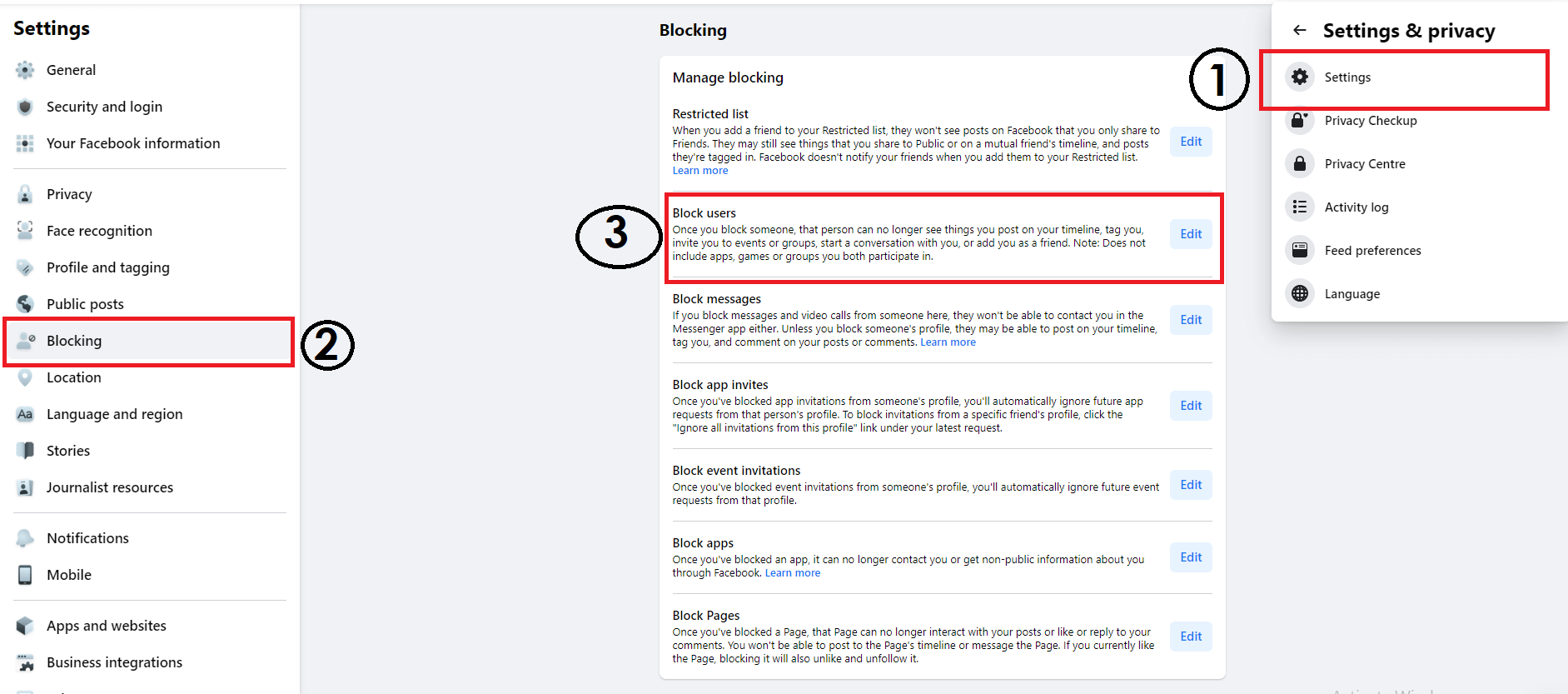
4. Finally, select that user name from the list, click on “Unblock” and confirm the action.
One of the main reasons why you have got the “This person is unavailable on Messenger” error could be because you may have blocked that user a long time ago intentionally or unintentionally.
Let’s help you understand via a scenario.
“You and the user you want to connect with on Messenger could be friends in real life but you don’t talk a lot on Messenger and chances are, you may have blocked that person for any unknown reason a long time ago and forgot about it”.
If you can relate to this situation. you know why you have got this error.
To know If you have blocked that user, follow the methods I have shared above or follow the below image I have created for you to understand better.
Once, you unblock the user from the list, you’ll be able to chat with that friend as usual and you won’t be getting this error anymore.
Options in the app might slightly differ but I hope you may have got the idea of what I’m talking about, right?
2. Request the user to install Messenger
One of the easiest ways to get rid of “This person is unavailable on Messenger” is, to request the specific user install the Messenger app on their mobile device.
A lot of people don’t use Messenger to chat with their Facebook friends. Instead, they use Facebook’s web version on their mobile devices to browse and chat.
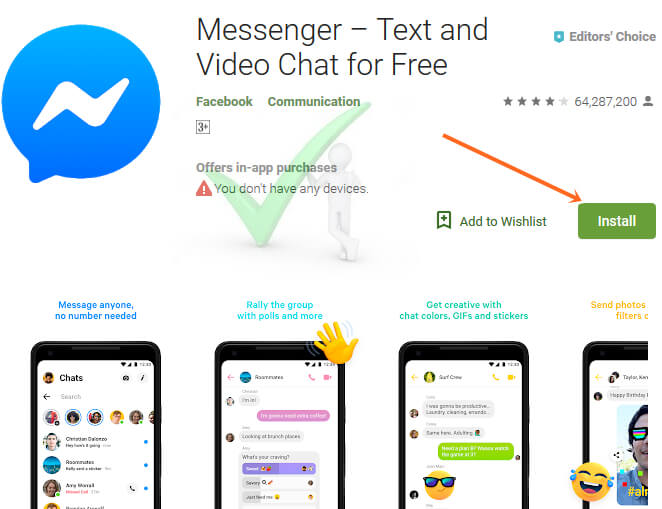
If your friend is one of those people, you can request them to install the Facebook Messenger app on their mobile device so that you can easily chat with him/ her on the go.
If they can’t install the app on their phone for some reason, then you also have to use the web version of Facebook.
Pro Tip: The best thing about Facebook Messenger is, that you can chat with anyone even If you have deactivated your Facebook account. It’ll be reactivated only If you log in to Facebook. Pretty cool, isn’t it?
3. Check the server status of Facebook
If you have got a “This person is unavailable on Messenger” error for a long time, you should check the server status of Facebook by visiting isitdownrightnow
If the server seems to be down, get in touch with Facebook’s support team and let them know about the situation.

Similar to any other site, Facebook’s server sometimes gets in trouble such as a sudden spike in real-time users, hosting issues, and much more.
During this period, getting this error on Messenger account status isn’t surprising at all.
In most cases, Facebook’s team may have already gotten the notification about this error and started their work to fix this issue.
If you want to fix the issue sooner, you should contact their support team and tell them exactly what issue you are facing right now.
4. Clear the cache of Messenger App
To clear the cache of Messenger follow the steps below:
- Open the “Settings” app on your phone.
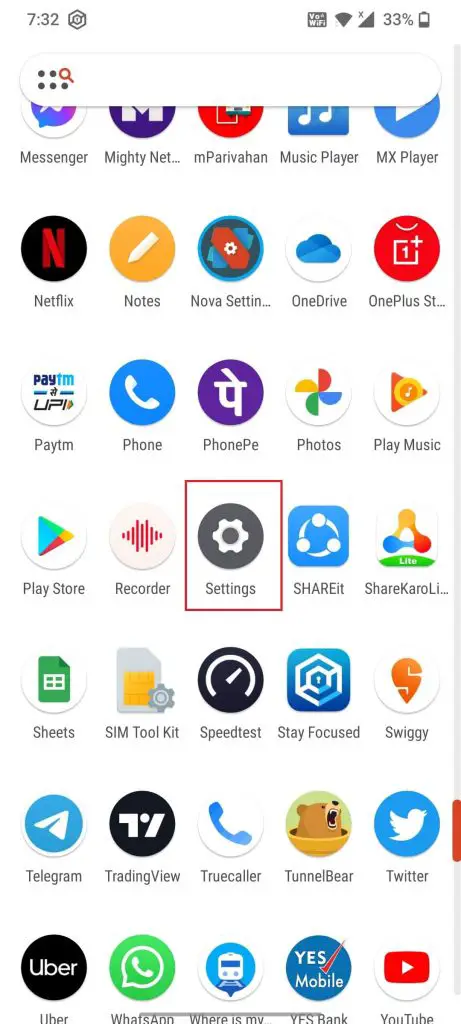
- Tap on “Apps & Notifications” from the options.
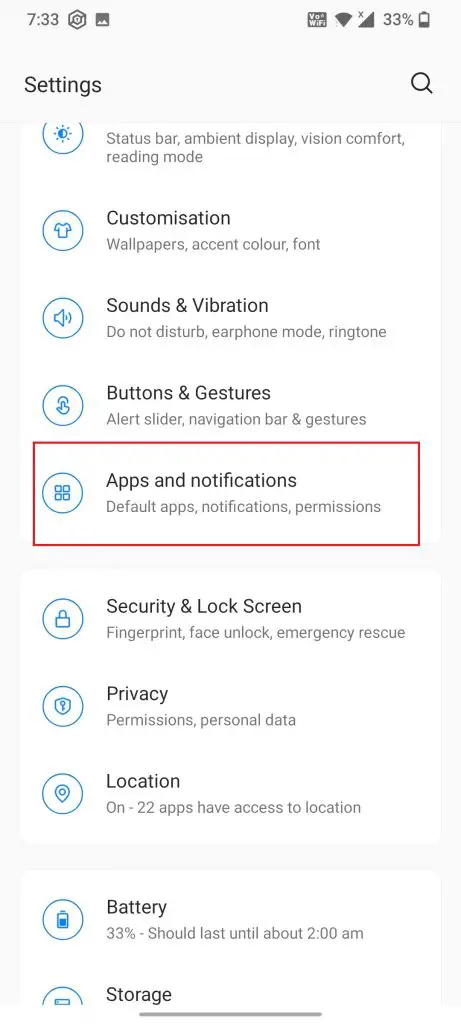
- After that, click on “All Apps” which you’ll find on the next page.
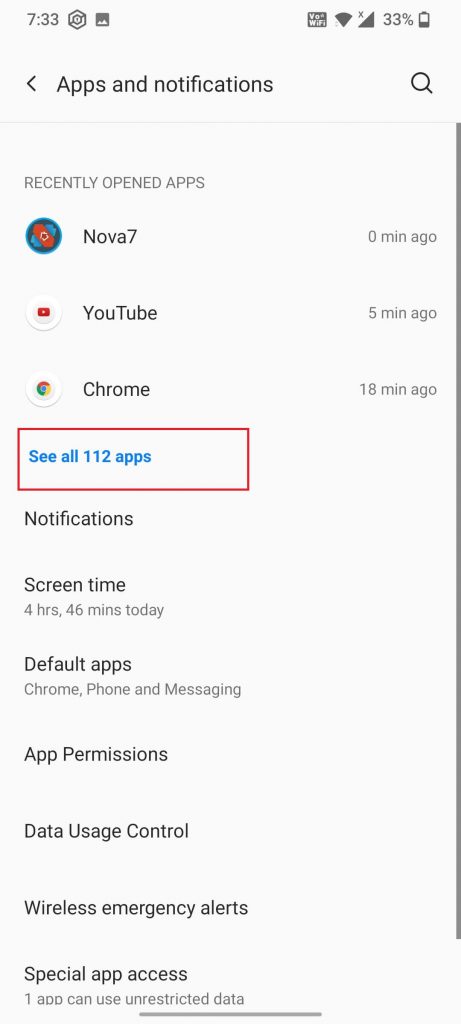
- Now, select “Messenger” from the list of apps.
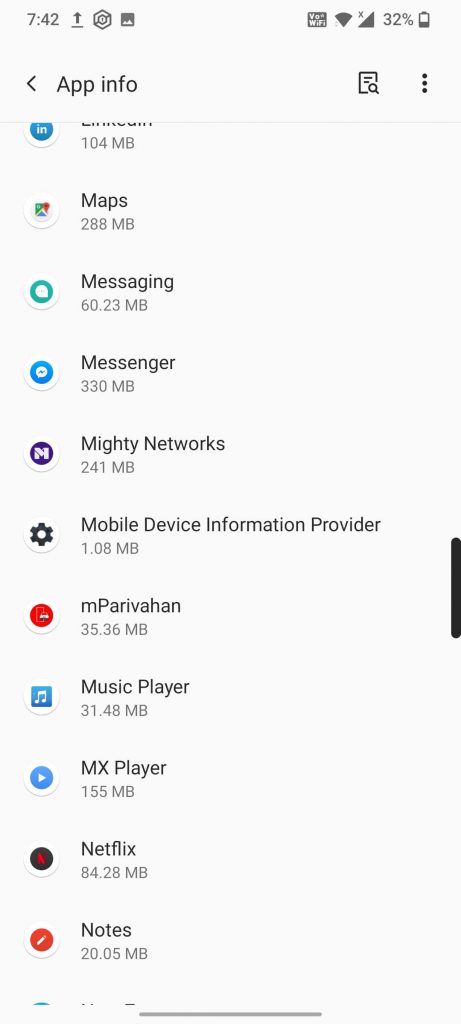
- Finally, tap on “Storage & Cache” and then click on “Clear cache” to complete the process.
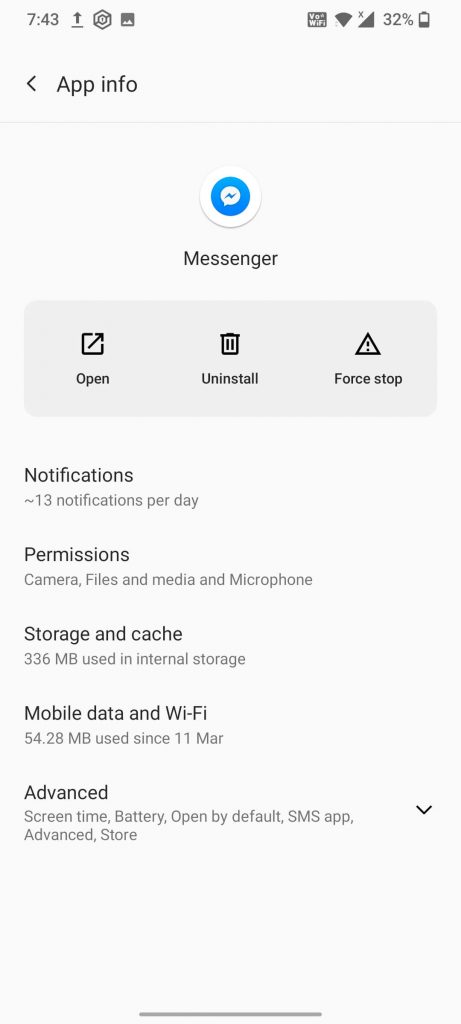
If the Messenger app on your phone has got a lot of caches, it might not work properly and for the same reason, you may face some technical issues and this what This person is unavailable on Messenger mean.
The best thing you can do right now is, clear the cache and the error will be gone in no time.
I have shared the above steps for Android devices and the process for iPhone might slightly differ however, I hope you may have got the idea behind this method, right?
5. Update Messenger app
To update the Messenger app on your phone, you have to:
- Open Google Play or App Store on your mobile.
- Type “Messenger” in the search bar.
- Click on the “Update” option if it is available.
- Wait for some time and the update will be completed.
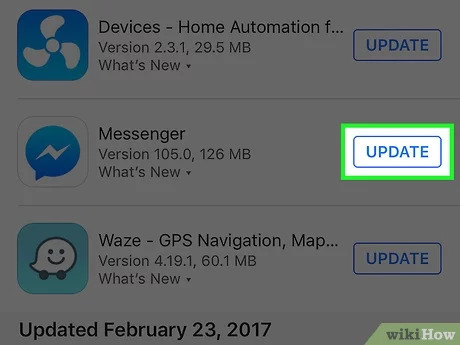
If you want to use Messenger on your phone without any disturbance, you should always keep the app updated. Facebook releases updates to their apps on regular basis by fixing bugs in the previous version of the app and chances are, they may have fixed the error you have right now.
This applies to both Android and iOS users.
If the app is already updated on your phone, you’ll have to find any other way to get rid of this error.
6. Fix your Internet Connection
To fix your internet connection, you should:
- Take your mobile close to your Wi-Fi router.
- Reboot the Wi-Fi router.
If your Internet is unstable or has a weak connection, the chances of getting this error on Messenger are pretty high.
To overcome this error, you should take your mobile phone closer to the Wi-Fi router and see if you are able to fix the problem. If that doesn’t fix the issue, you should reboot the Wi-Fi router and hopefully, this will get rid of this issue.
In case, If the error is still there, I would suggest you get in touch with your ISP and let them know about your slow internet connectivity and they will take care of it.
Frequently Asked Questions:
1. What does it mean if someone is unavailable on Messenger?
If someone is unavailable on Messenger, it means they have deactivated their Facebook account, the account got deleted by Facebook or the user may have blocked you for some reason.
It is also worth taking a look at the list of people you have blocked on Facebook that you may have forgotten.
2. Can someone send a message to you if you deactivate your Facebook?
Yes, people can still message you even If you have deactivated your Facebook account.
The good thing is, even If you use Messenger, your Facebook account remains deactivated and your account will not be visible to anyone.
3. Can I see who viewed my Facebook profile?
Unfortunately, no. Facebook hasn’t released any kind of feature that allows you to track who viewed your profile.
There are a few third parties that claim to offer this feature however, I would suggest you stay away from those apps and services if you are serious about your privacy and data.
4. Why does someone’s picture disappear on Messenger?
If someone’s profile picture disappears on Messenger, it means they have deactivated their account or they have blocked you.
It could also mean that Facebook has deleted that user’s account for violating their terms and conditions.
5. Why Facebook has deleted my account?
The most common reasons why Facebook deletes an account are,
- Having a fake name.
- Spamming regularly.
- Hate speech.
- Sharing misinformation.
- Sharing insensitive content.
If you have done at least one of these things, getting banned from Facebook is pretty obvious.
Final Words:
There’s nothing to worry about If you have got a “This person is unavailable on Messenger” error on your Messenger app. You can easily fix this issue with simple steps.
All you have to do is unblock the user, check if Facebook is down via isitdownrightnow, clear the cache of the app, update the app and if none of these seems to be the issue, you should request your friend to install Messenger on your phone.
I hope I may have helped you fix the “This person is unavailable on Messenger” error and now, you are able to chat with your old friend like before. Leave a comment below If you have any doubts and I’ll get back to you ASAP.
