For my amusement, Roku is fantastic. I can access a variety of TV, movies, games, and other services using only one device of streaming channels.
But over time, especially for my kids, I began to feel that Hulu wasn’t providing much enjoyment for the money I was spending.
I made the decision to terminate my Hulu membership.
It would be difficult to cancel it, was my initial thinking. But much to my surprise, it was incredibly simple to carry out.
This is a simple guide on how to cancel your premium subscription (if you have one).

Cancel Hulu from your Roku device
It’s a simple process because all you have to do is log into Roku on your TV and terminate your subscription.

To stop using Hulu, you must:
- On the remote control, press the “Home” button.
- Discover the “Channel Store” menu and select it.
- Select “Streaming Channels” from the menu.
- Decide to watch Hulu.
- On the remote, press the “*” button.
- To view subscriptions for streaming services, select “Manage subscription.”
- Select “Cancel Subscription” from the menu.
- The next prompt should be confirmed.
Hulu can be terminated either immediately or after your current monthly subscription expires.
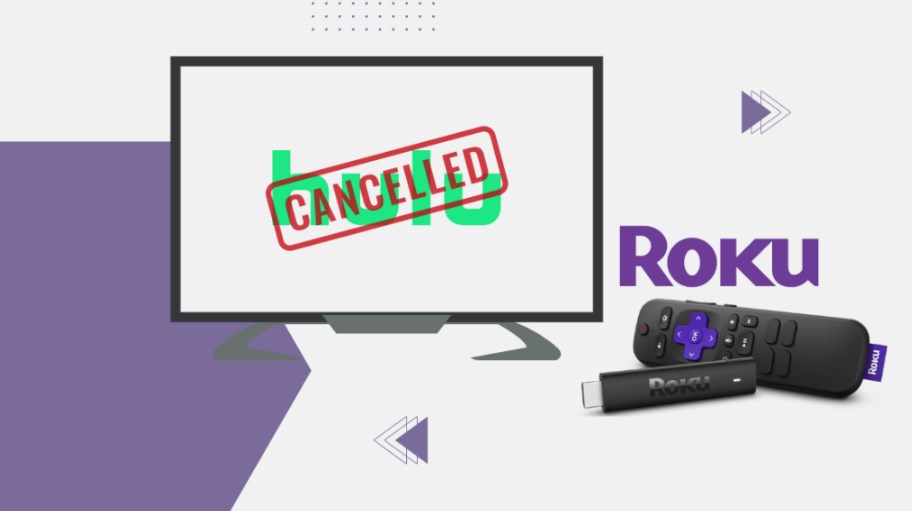
Cancel it on the Roku account
Using the Roku account is another way to end your Hulu subscription on the device.
To log into your account, just use a web browser on your phone or computer.
To uninstall Hulu online, follow these instructions:
- Enter your Roku username and password on the login page after opening it.
- Select “Sign in” from the menu.
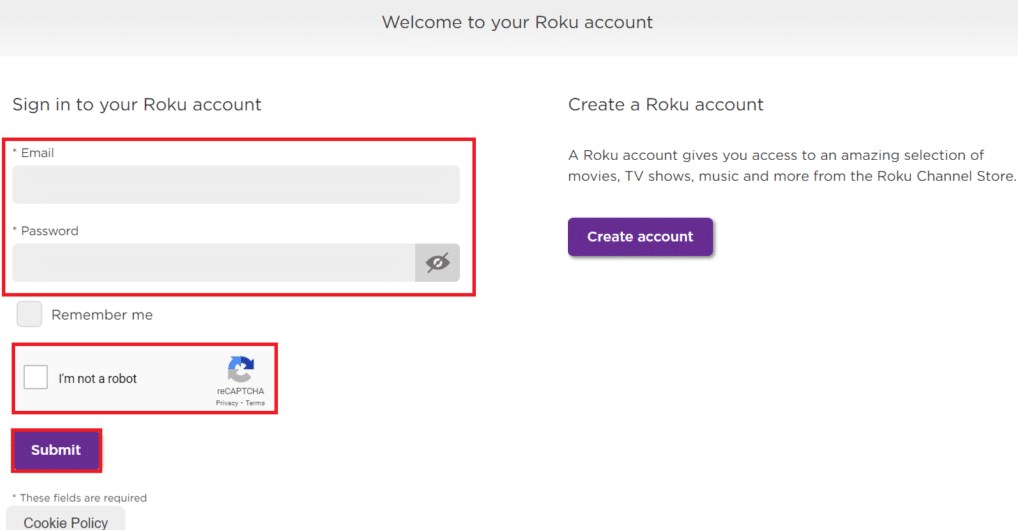
- You can select “Welcome [your name]” by moving your mouse over it.
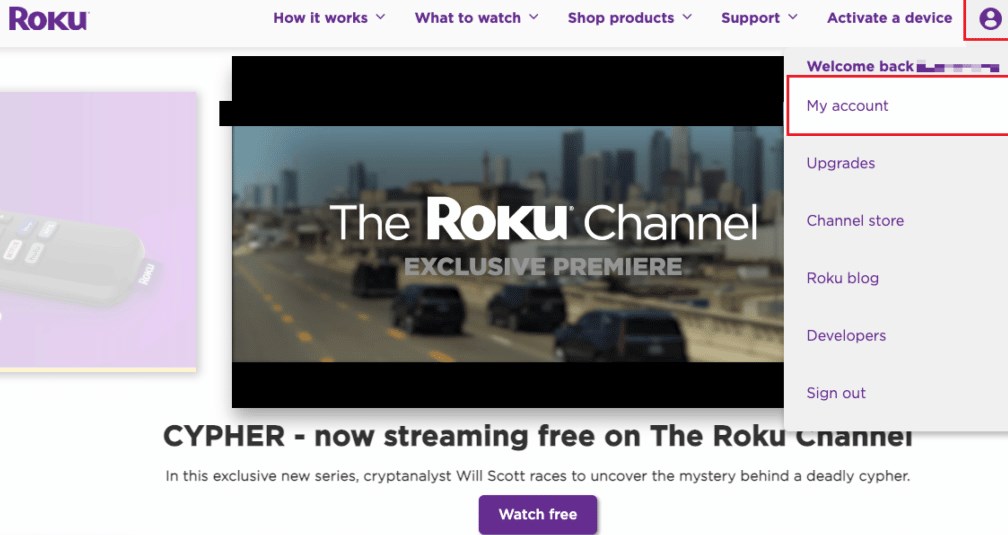
- You’ll see a dropdown menu appear.
- Open and select the “Manage subscription” menu.
- Choose your Hulu plan from the available choices.
- Around the Hulu icon, select the “Unsubscribe” icon.
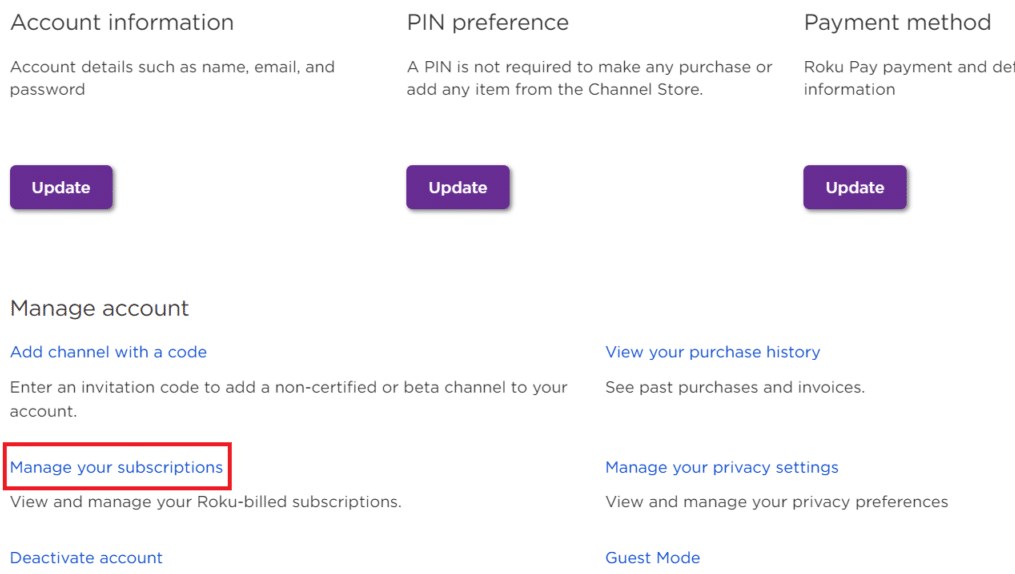
You planned to cancel Hulu, it was canceled, but you can continue to access Hulu until the end of the current month when your plan expires.
You should adhere to the steps listed below if you don’t have a Roku stick or want to cancel the subscription in another way.
Select cancel subscription
You can still use a Hulu subscription after you cancel it until the conclusion of the current monthly cycle. To avoid further fees, a Hulu subscription must be canceled before the start of the subsequent billing cycle. For instance:
If you decide to cancel your annual subscription on July 1 after purchasing it on January 1 for $99.99, you will still have access to it through December 31. On January 1st, of the following year, you won’t be billed $99.99 for another Hulu subscription.
If you decide to cancel your monthly subscription on July 1 after purchasing it on January 1 for $12.99 per month, you will still have access to the subscription through July 31. On August 1, you won’t be assessed a $12.99 monthly fee.
Cancel Hulu on the Hulu website
You can also terminate your subscription on the Hulu website. You can cancel the subscription and do this without having a Roku account.
Non-Roku users can use the Hulu cancellation feature as well.
You should:
- Launch a browser and go to the Hulu account page.
- Utilize your username and password to sign in to your Hulu account.
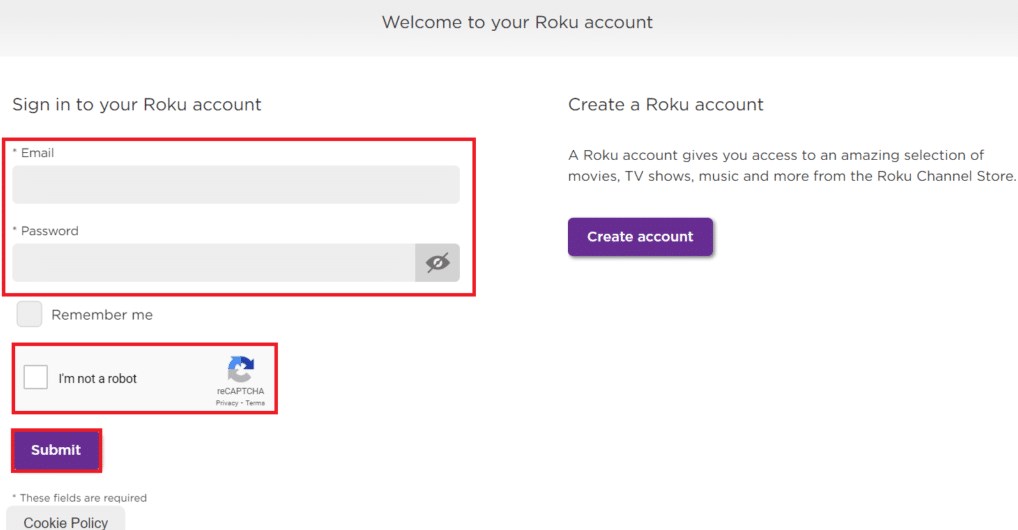
- Place the cursor over the profile symbol.
- Choose “Account” in the drop-down menu.
- Click “Your Subscription” to access it.
- Simply select “Cancel Your Subscription.”
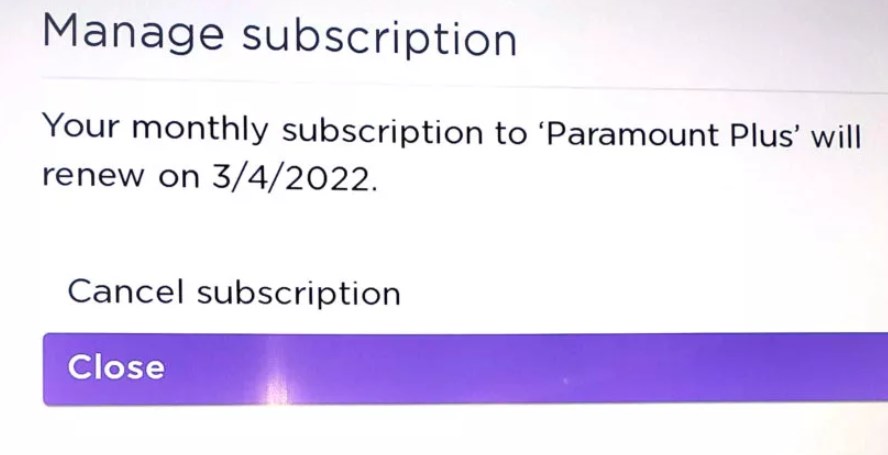
- Select “Cancel” from the menu.
- Select “Continue to cancel” from the menu.
- Give a justification for the cancellation.
- Select the “Continue to cancel” option once again.
- When you see the message “We’ll miss you, [your name]…” select “Go to Account.”
Cancel or not to cancel?
Some individuals might be hesitant to end their subscriptions after a free trial period, but they need to avoid recurring subscription charges. To avoid terminating their Hulu membership, customers might select the Pause alternative.

This choice allows you a break, so you can select whether to keep or cancel your Roku TV subscription.
Use the instructions below to pause your Hulu subscription:
- Launch a browser and go to the Hulu account page.
- Utilize your username and password to sign in to your Hulu account.
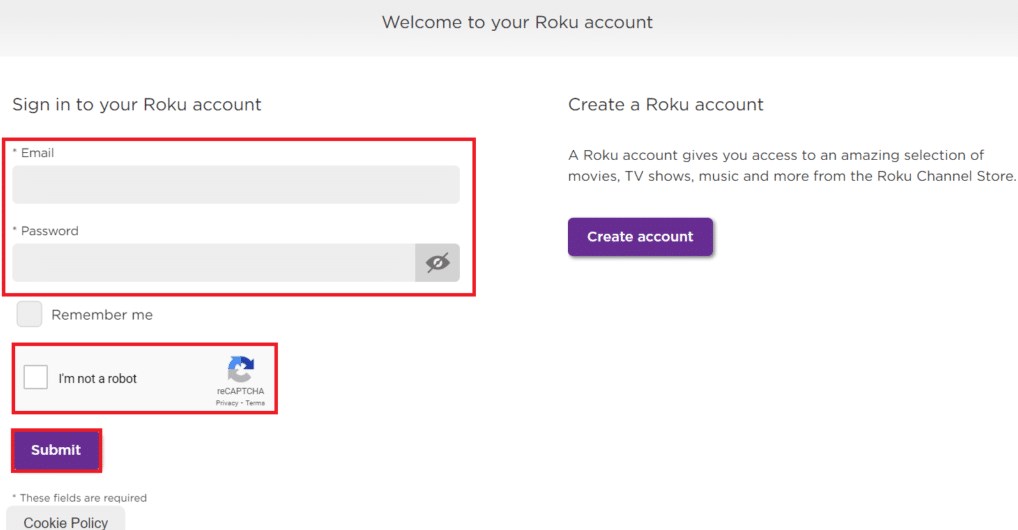
- Place the cursor over the profile symbol.
- Accounts can be selected from the list.
- Click “Your Subscription” to access it.
- Simply select “Cancel Your Subscription.”
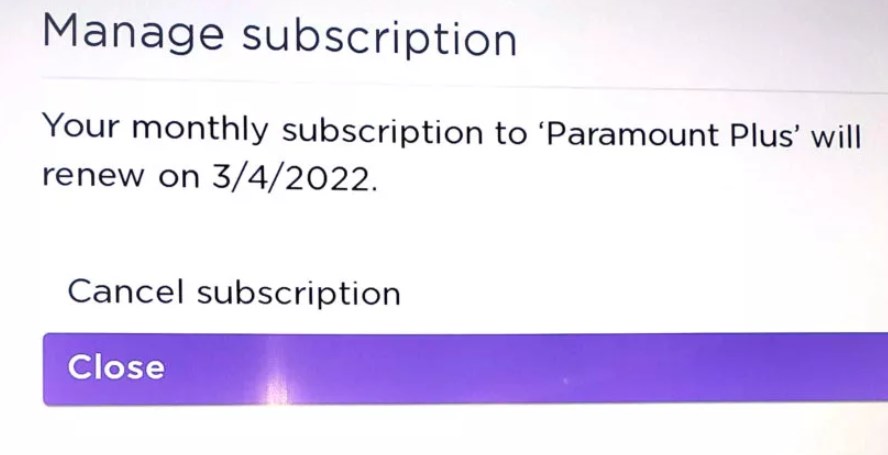
- “Pause your subscription” should be chosen.
- Verify your decision.
Your Hulu subscription has now been put on hold for up to 12 weeks. You won’t be charged anything during the pause period.
You have the option of restarting or ending your subscription after the allotted time has passed.
Summary
Membership cancellation is not always simple to do. The canceling process for most apps and services is frequently drawn out and difficult to understand.
Hulu on Roku, however, does not have that problem. It is a quick process that just takes a few minutes.
After a 30-day trial, Hulu automatically begins billing the customer using the credit card stored in their Roku account.
So, it’s possible that you’re paying for a Hulu membership without even being aware of it.
The aforementioned techniques make it simple to remove Hulu from Roku.
FAQs:
Why can’t I cancel Hulu subscription?
You can remove Hulu on Roku using both your Hulu and Roku accounts. You must cancel your Hulu premium membership by logging into your Roku account and choosing Manage subscription from the settings menu.

How do I unsubscribe from Hulu on Roku stick?
See this article (part on how to cancel subscription on a Roku device) to unsubscribe from it for the current billing period. However, if you followed the steps and still have troubles, most probably you should take off the credit card assigned to the account and try other methods of how to cancel your subscription, such as the Roku website and Hulu channel.
Is Hulu billed through Roku?
After your free trial period ends, you can choose to pay for Hulu through Roku if you already have a Roku personal account and a device that is compatible with Roku.
You may check to see if Roku is billing you on your Hulu Account page, where the Payment Information section displays your current billing period.
Read also: The Best Mechanical Gaming Keyboards

