How long does a monitor last? A sudden malfunction of an essential appliance can cost you a lot of money and nerves. Knowing how long a certain piece of equipment lasts will give you more time to prepare for its demise. A computer monitor is one of these critically important appliances. From this article, you’ll learn how long does a monitor last, and what are the first signs of the nearing breakdown.

The life of a computer monitor
Sadly, there is no definitive answer to this question. A monitor’s lifespan is influenced by a myriad of different factors.
First. It is important to establish what kind of monitor we’re talking about. Nowadays, the most common monitor types include LCD monitors, LED monitors, and OLED monitors. Each type has its own lifespan.
Second. We need to take into account how often the monitor is used. If the user rarely turns off their computer, it will put a bigger strain on the monitor and its lifespan will be reduced.
Third. Users should take proper care of their monitor. For example, you can use an uninterruptible power supply to level out possible power surges. Adjusting the gamma settings and contrast is also a good idea.
All of this will significantly prolong the monitor lifespan.
So, as you can tell it is very difficult to come up with some specific number. This is why we’re going to look at each monitor type separately.
CRT monitor
CRT monitor is the least advanced on this list. CRT stands for Cathode Ray Tube.
You don’t see many of them these days and for a good reason. CRT monitor is bulky, it produces low-quality image and finally, it doesn’t last very long.
On average CRTs exhaust their performance potential after just 20-25 thousand hours. If you use the monitor every day for about eight hours, 20 thousand hours accounts for about 2,500 days of use, which is just a little over 7 years.
What’s even worse, is that the chances are, that the monitor will start performing poorly long before that. The colors will become dimmer, the image will become less sharp.
Using the monitor when it’s in this condition may damage your eyes.
If you can replace your CRT with something more advanced, an LCD monitor for example.
Liquid crystal display
LCD monitors are a giant leap forward in comparison to CRTs.
These monitors became the first slim-screen monitors available for the general consumer. For quite some time they remained the most common type of computer monitor. Since they’re so reliable and affordable, these monitors are still pretty popular. That’s why we’re going to talk a bit more about them.
Just as the name suggests the LCD screen uses a liquid crystal solution to display images. The crystals themselves don’t emit any light and don’t have any color. Instead, the crystals change the properties of light that passes through them.

LCD monitors service life
As I said, LCD display last longer than a CRT, but by how much? On average, a typical LCD monitor breaks down after 30,000 to 60,000 hours. This translates into 12-20 years of daily use.
The gap is quite drastic because a monitor’s performance slowly deteriorates over time. The aging monitor doesn’t just shut down all of a sudden, although that can happen as well.
Eventually, as time goes by you’ll start noticing some minor defects. Just like with the CRTs the colors will become less vivid. After that, you can start noticing some stuck or dead pixels here and there.
Contrary to the popular misconception, stuck and dead pixels are not the same thing. The pixel is ‘stuck’ if it stays the same color all the time. The important thing is that the color shouldn’t be white or black. Dead pixels, on the other hand, are always colorless.
It means that they’re either white because of the backlight, or dark because no light goes through them.
While stuck pixels are annoying they do not pose a big problem. Sometimes this issue just resolves itself and the pixel starts displaying the correct colors. However, even if it doesn’t you can always get it fixed at a maintenance shop.
The dead pixels cannot be fixed. They are one of the main indicators that you are going to need to buy a new computer monitor pretty soon.
Taking care of your LCD monitor
The good news is that you can extend the life of your LCD monitor screen. Just follow these tips and you’ll easily hit the 60,000 hours mark.
Don’t leave the screen on all the time
Even if you’re not using your computer the monitor is still working. A good idea would be to turn off the screen when you don’t need it. Some people leave their monitors on even when it’s nighttime. This is both unhealthy and bad for your monitor. Putting your PC to sleep mode also works.
Use uninterruptible power supply
Power surges hurt all appliances. The monitors are not an exception. The LCDs are reported to be especially sensitive to any power fluctuations.
Clean your monitor regularly
Use a lint-free tissue and cleaning solution specifically designed for monitors when you wipe any dirt and grime that may accumulate over time. And make sure not to apply too much pressure on the screen.
LED monitor
LED stands for light emitting diode.
In recent years LED monitors effectively dethroned LCDs and quickly became the most popular monitor type. The only thing that holds them off from complete domination is the price.
Other than that, LEDs surpass their predecessors in every aspect. They have a much better image quality, are more energy efficient, and, of course, they are a lot more reliable.
On average, a LED monitor lasts almost twice as long as the old LCDs. It means that if you take good care of your LED screen it can work for 100,000 hours or more. So you might not need a new monitor for 25 years or more!
OLED monitor
OLED (Organic Light-Emitting Diode) monitors are the next step in the LED evolution. Each pixel in the OLED screen is an individual light source. This allows the screen to reach incredibly high contrast and accuracy levels. OLEDs can produce the widest number of vivid and bright colors.
Sadly, this comes at a cost. And I’m not just talking about money, even though OLED screens are quite expensive.
The biggest problem is they’re also not very long-living. Usually, an OLED monitor only lasts for 50,000 hours or less.

Some additional advice
As I’ve said, the lifespan of any monitor can be greatly extended. We’ve already discussed some of the things you can do for that in the section dedicated to LCDs. The same tips can help you with other monitor types, however,r here’s some additional advice.
Use a power-saving feature
I advised you to turn your screen off when you’re not using it. However, you can also rely on the monitor’s preinstalled power-saving features.
Use a screen saver
This one is mainly useful for CRTs and OLEDs. When some static image is constantly displayed on the screen, the screen might become discolored in those areas.
Screen saver prevents that by illuminating all of the pixels equally.
Reputable manufacturers
If you can, try to purchase a monitor from a trusted manufacturer. You might spend a little bit more, but this investment will save you a lot of nerves in the future.
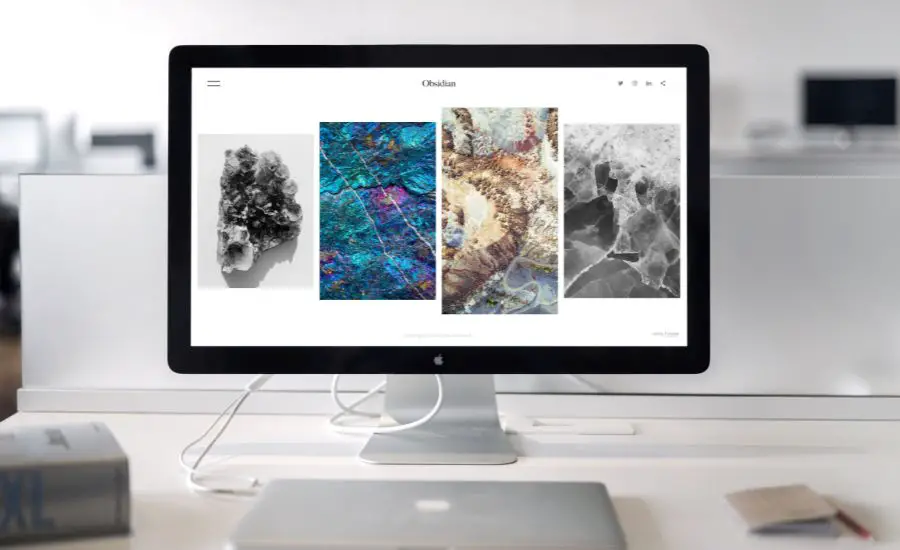
Conclusion
The lifespan of a computer monitor depends on many factors: the type of the monitor, how often it’s used, and how well it’s maintained. On average, most monitors remain functional for about 10 years.
LEDs are the most reliable: 25 years. CRT’s internal components might break down after 7 years.
FAQ
It depends mainly on what kind of monitor you have. LED monitors are the most reliable ones and may not require replacement even after 25 years of use.
The obsolete CRT monitors, on the other hand, might show signs of wear just after 7 years of use.
Yes. Just like any piece of equipment has a lifespan. Over time monitor’s components will start to perform worse and will eventually break down for good.
1. CRT monitors usually can’t make it past 8 years. Using them after this period might be damaging to your eyesight.
2. LCDs last longer: approximately 15-20 years.
3. LEDs can even make it past the 25-year mark.
4. OLEDs are the most advanced monitors on this list. However, they’re not very long-lasting. 15 years of intense usage is enough to wear off an OLED monitor.
There are many signs indicating the breakdown of internal components. These include dead pixels, a blue screen (blueish tint, not the ‘screen of death’), flickering, etc.
