Choosing the best desk for dual monitors is not merely about aesthetics; it’s about optimizing your workspace for efficiency and comfort.

| Image | Product | Features |
 | ApexDesk Elite Pro Series Computer Desk | Electric height adjustment 60-inch wide standing desk Three-preset memory settings |
 | SEVEN WARRIOR Gaming Desk | 55-inch wide Included dual monitor mount Y-shaped design |
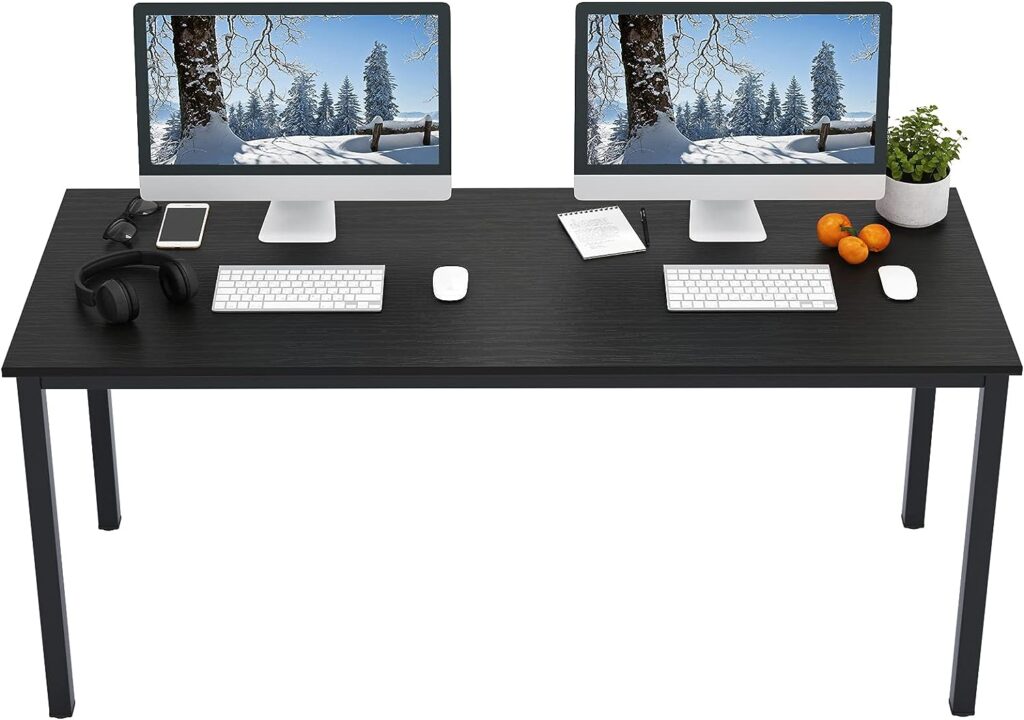 | DlandHome X-Large Dual Monitor Desk | 63-inch wide tabletop Composite wood board Sturdy metal legs |
 | FEZIBO Dual Motor Computer Desk | Dual motor electric height adjustment 55 x 24-inch standing desk Splice board |
 | ODK L-Shaped Desk | Three height options (10cm, 13cm, and 16cm) 63-inch width Rustic brown finish |
Reviewing the best desks for dual monitors
Whether you’re setting up a home office, upgrading your gaming rig, or enhancing your creative studio, this guide will empower you to choose between the dual monitor desks and find one that suits your unique needs and preferences.

ApexDesk Elite Pro Series Computer Desk
Electric height adjustment: easily switches between sitting and standing positions with a motorized system for smooth and quiet standing desk adjustments.

Spacious work surface: this 60-inch wide basic desk provides ample space for up to three monitors, laptops, office supplies, and other essentials.
Three-preset memory settings: save preferred standing desk heights with three programmable memory presets.
Cable management system: integrated cable management keeps wires organized and out of sight.
Crossbar-free design: allows for ample legroom and flexibility.
Anti-collision system: automatically stops and reverses the desk’s movement if it encounters an obstruction.
Adjustable feet: leveling feet ensure stability on uneven surfaces.
Pros
- Health benefits: easily transition between sitting and standing, promoting better posture and reducing sedentary-related health issues.
- Spacious surface: offers ample room for a clutter-free workspace, accommodating three or two monitors.
- Durable build: high-quality materials ensure long-lasting performance.
- Optional drawer: provides extra storage without sacrificing legroom.
- Safety features: the anti-collision system enhances safety during height adjustments.
Cons
- Price: higher price point compared to traditional desks, but justifiable given the features and quality.
- Assembly: some users may find assembly of this computer desk time-consuming, although clear instructions are provided.
SEVEN WARRIOR Gaming Desk
Dual monitor mount: allows for a clean and immersive gaming setup with two monitors while freeing up desk space.

Carbon fiber surface: durable and visually striking, provides a smooth and responsive gaming surface.
Full desk mouse pad: covers the entire desk surface for precise mouse tracking and added protection.
Ergonomic Y-shaped design: offers ample legroom and easy access to gaming gear.
Outlet organizer: conveniently plug in and charge devices with organized cable management.
Gaming rack: dedicated space for storing controllers, headphones, and gaming accessories.
Pros
- Enhanced gaming setup: dual monitor mount and full desk mouse pad create an immersive gaming environment.
- Ample legroom: the Y-shaped design allows for comfortable seating and easy access to gaming peripherals.
- Versatile usage: suitable not only for gaming but also for various other activities like studying or working.
- Sturdy construction: built to handle the demands of gaming with stability and durability.
Cons
- Size: the desk size may not be suitable for smaller spaces, so it’s essential to measure your room before purchasing.
- Price: while it offers gaming-specific features, the price point may be higher compared to standard desks.
DlandHome X-Large Dual Monitor Desk
Spacious work surface: a large 63-inch width provides ample room for a computer, two monitors, a keyboard, and other accessories.

Composite wood board: durable and resistant to scratches, stains, and wear, ensuring longevity and easy maintenance.
Sturdy construction: supported by strong black metal legs for stability and reliability.
Easy assembly: comes with clear assembly instructions and hardware for straightforward setup.
Pros
- Durable surface: the composite wood board is resilient, ensuring long-lasting performance.
- Sturdy support: metal legs offer stability and reliability for your workstation.
- Modern aesthetics: complements various home or office decor styles with its stylish design.
- Versatile use: adaptable for a variety of tasks, making it a valuable addition to your space.
- Cable management: integrated cable management helps maintain a neat and organized workspace.
Cons
- Weight: due to its sturdy construction, the desk can be heavy and may require assistance for moving.
FEZIBO Dual Motor Computer Desk: our choice
Dual motor electric height adjustment: smooth and quiet transition between sitting and standing positions.

Spacious work surface: a 55 x 24-inch standing desk provides ample room for computer equipment, accessories, and work materials.
Splice board: included to expand the desktop width and customize the workspace to your needs.
Rustic brown and black standing desk design: the aesthetic combination of colors that complements various home or office decor styles.
Three memory presets: easily switch between preferred computer desk heights using programmable memory presets.
Health benefits: the standing desk promotes better posture and reduces sedentary-related health issues by allowing you to alternate between sitting and standing positions.
Anti-collision system: safety feature that stops and reverses standing desk movement if it encounters an obstruction during height adjustment.
Pros
- Ergonomic benefits: the adjustable height promotes better posture and can help reduce discomfort associated with prolonged sitting.
- Customizable workspace: the splice board provides flexibility to create the workspace size that suits your needs.
- Stylish design: the rustic brown and black color scheme adds a modern touch to your workspace.
- Memory presets: quickly switch between different user heights or preferences with the memory presets.
- Cable organization: built-in cable management helps maintain a tidy workspace.
- Safe standing desk: the anti-collision system enhances safety during height adjustments.
- Easy assembly: clear instructions and included hardware make assembly straightforward.
Cons
- Size: while the 55 x 24-inch standing desk is suitable for most tasks, it may not provide enough space for users with extensive equipment or large setups.
ODK L-Shaped Desk
Adjustable monitor shelves: provides three height options (10cm, 13cm, 16cm) for customized monitor placement.

Spacious work surface: a large 63-inch standing desks’ width offers as much desk space as you need for a computer, two monitors, a keyboard, and other work essentials.
Rustic brown finish: this stylish and warm color choice enhances the aesthetics of your home office or workspace.
Sturdy construction: supported by robust legs for stability and durability.
Cable management: an integrated cable management system helps keep wires organized and maintains a tidy workspace.
Pros
- Ergonomic monitor placement: adjustable monitor shelves allow for customizable monitor heights, reducing neck and eye strain.
- Versatile functionality: adaptable for a variety of activities, making it a versatile addition to your home office or study area.
- Sturdy and durable: the desk’s construction ensures stability and longevity, even with daily use.
- Easy assembly: clear assembly instructions and hardware make the dual monitor setups straightforward.
Cons
- Weight: due to its sturdy construction, the desk can be heavy and may require assistance for moving or assembly.
Comparing the best desks for dual monitors
When making an important decision, especially when it comes to selecting a product, a thorough comparison of the best desks for dual monitors is often the key to making an informed choice.

Let’s conduct a thorough comparison of the five best desks for dual monitors in various aspects to help you make an informed decision
Sturdiness
Sturdiness is vital because it ensures the desk’s stability and durability. A sturdy desk can withstand the demands of daily use, prevent wobbling or shaking, and provide a reliable workspace for various tasks.
ApexDesk Elite Pro Series Standing Desk
The ApexDesk standing desk boasts solid sturdiness with its steel legs and a notable weight capacity of 235 lbs. The inclusion of leveling feet enhances stability, ensuring a reliable workspace.
SEVEN WARRIOR Gaming Desk
Designed specifically for stability, the SEVEN WARRIOR gaming desk stands out with its Y-shaped leg design and robust steel frame, supporting an impressive 400 lbs.

It’s well-prepared for the demands of serious gamers.
DlandHome X-Large Dual Monitor Desk
The DlandHome desk emphasizes sturdiness with its metal frame and a commendable load capacity of 300 lbs. The double screw installation technology adds to its stability, making it a reliable choice.
FEZIBO Dual Motor Desk
FEZIBO offers stability with an industrial-grade alloy steel frame and a weight capacity of 176 lbs. It prioritizes a sturdy foundation for both seated and standing positions.
ODK Computer Desk
The ODK L-shaped desk provides a solid and stable platform with high-quality P2 MDF boards and a thick metal frame. It’s constructed to ensure durability and prevent wobbling.
Assembly
Ease of assembly is important as it impacts the convenience of dual monitor desk setup. A desk that is easy to assemble saves time and effort, ensuring a hassle-free experience for the user.
ApexDesk Elite Pro Series
While the ApexDesk’s electric components may make dual monitor setup slightly time-consuming, it offers advanced features in return.

SEVEN WARRIOR Gaming Desk
The SEVEN WARRIOR desk is relatively easy to assemble, and the inclusion of tools and instructions simplifies the dual monitor setup.
DlandHome X-Large Computer Desk
Assembly is straightforward, and the provided tools and instructions help users complete the dual monitor setup with ease.
FEZIBO Dual Motor Desk
The assembly process for the FEZIBO desk is made convenient with a detailed installation video provided for reference, ensuring a smooth setup.

ODK Computer Desk
Assembly is user-friendly, with clear instructions and assembly tools included to simplify the process.
Desk space
The workspace’s size and layout for dual monitors are essential factors as they determine how efficiently and comfortably you can work or perform tasks. Sufficient workspace for dual monitors allows for better organization, multitasking, and a clutter-free environment.
ApexDesk Elite Pro Series
The ApexDesk offers a spacious 60-inch wide desk surface, accommodating 2 or more monitors and work essentials.
SEVEN WARRIOR Gaming Desk
With a 55-inch wide gaming surface and support for dual monitors, the SEVEN WARRIOR desk caters to immersive gaming setups.
DlandHome X-Large Computer Desk
The DlandHome desk for dual monitors boasts a generous 63-inch wide workspace, providing ample room for various tasks and organization.

FEZIBO Dual Motor Desk
Featuring a 55 x 24-inch spacious surface for dual monitors, the FEZIBO desk offers versatility for both sitting and standing work configurations.
ODK Computer Desk
The ODK desk provides an expansive L-shaped surface for dual monitors, maximizing workspace efficiency and allowing for multitasking.

Materials
The choice of materials affects the desk’s durability, appearance, and maintenance. High-quality materials ensure a long-lasting and visually appealing desk, while the wrong materials may lead to wear and tear or difficulty in cleaning.
ApexDesk Elite Pro Series
Combining a sturdy metal frame made of steel with a light oak top, the ApexDesk achieves a blend of durability and modern aesthetics.
SEVEN WARRIOR Gaming Desk
The SEVEN WARRIOR desk for dual monitors features alloy steel, a carbon fiber surface, and a particle board, striking a balance between strength and a gamer-friendly design.
DlandHome X-Large Computer Desk
Utilizing alloy steel and metal for the frame, the DlandHome desk emphasizes both stability and industrial-inspired aesthetics.

FEZIBO Dual Motor Desk
With an alloy steel frame and a rustic brown and black top, the FEZIBO desk combines strength with a stylish finish.
ODK Computer Desk
The ODK desk utilizes engineered wood and metal construction, ensuring a sturdy and functional design with modern appeal.
Choosing between the best desks for dual monitors
Based on the provided information and considering efficiency, comfort, and user-friendliness, the FEZIBO Dual Motor Desk appears to be a strong contender among the best desks for dual monitors.

Here’s why:
- Efficiency: this versatile desk stands out due to its dual motor electric height adjustment system, allowing you to switch between sitting and standing positions with ease.
- Comfort: the ergonomic design of this desk, including a keyboard tray and hooks, promotes a comfortable and organized workspace. It provides a spacious 55 x 24-inch surface, making it suitable for both work and gaming. The memory height buttons make it easy to switch between preferred desk heights.
- User-friendly: FEZIBO offers a relatively straightforward assembly process, with a detailed installation video for reference. The desk also comes with an anti-collision system for added safety.
- Materials: the combination of an alloy steel frame and a rustic brown and black top strikes a balance between durability and aesthetics.
- Versatility: this modern desk caters to a variety of uses, whether you need a comfortable workspace for work or a standing desk for health benefits.
Conclusion
While all the desks mentioned have their strengths, the FEZIBO Dual Motor Desk stands out for its flexibility, comfort features, and user-friendliness, making it a versatile and efficient choice for various tasks and work setups.
FAQ
Generally, for a dual monitor setup, a desk with a width of at least 48 to 60 inches is recommended for accommodating two monitors comfortably.
Some popular choices include an L-shaped desk, corner desks, or dedicated gaming desks designed to accommodate 2 or more monitors.
An ergonomic setup for a dual monitor experience should prioritize the following:
Monitor stand placement and monitor arms: position the monitor stands at eye level or slightly below to reduce neck strain. Use a dual monitor arm (or 2 monitor arms) or mounts for flexibility.
Keyboard and mouse: keep the keyboard and mouse at a comfortable height and distance from your body to maintain a neutral wrist and arm position.
Chair: invest in an ergonomic chair that supports your spine’s natural curve and promotes good posture.
Adjustable desk with adjustable feet: if possible, opt for a height-adjustable desk to switch between the standing and the seated position, enhancing comfort and reducing sedentary-related issues.
40-inch dual monitor desks may be sufficient, depending on the monitor sizes and how you arrange them. If you have two small to medium-sized monitors (e.g., 22 to 24 inches), a 40-inch desk could work.
