In the highly competitive world of Valorant, where split-second decisions and precise aim can be the difference between victory and defeat, having the right gaming monitor is paramount. When there are so many gaming monitors available, how can you find the one that will give you the advantage you need in Valorant?
In this comprehensive guide, we’ll go deeper into the world of gaming monitors and examine the crucial features and traits that any brave gamer should consider while choosing between all of these gaming monitors. Whether you’re an aspiring Valorant pro or a casual gamer looking to elevate your gameplay, our expert insights and recommendations will help you make an informed decision.
| Image | Product | Features |
 | BenQ ZOWIE XL2546 | 240 Hz refresh rate Full HD resolution (1080p) 1 ms GTG response time S-Switch |
 | Alienware AW2521H Gaming Monitor | 25-inch full HD display NVIDIA G-SYNC feature for reducing input lag IPS panels Four USB ports |
 | BenQ Zowie XL2566K Gaming Monitor | 360Hz refresh rate Fast TN panel Dynamic Accuracy Plus (DyAc⁺) technology Full HD resolution |
 | Alienware AW2518H Gaming Monitor | 25-inch screen with Full HD resolution NVIDIA G-SYNC feature 240Hz refresh rate 1 ms response time |
 | ViewSonic VA2256-MHD | 22-inch IPS panels Ultra-thin bezels HDMI, DisplayPort, USB ports, and VGA inputs Full HD and wide viewing angles |
Finding the best monitor for Valorant players
Whether you’re an aspiring Valorant pro or a casual player looking to step up your game, our expert insights and recommendations will help you choose amongst the gaming monitors for smooth gameplay.
BenQ ZOWIE XL2546: the best monitor of our choice
Like all Zowie monitors, the BenQ ZOWIE XL2546 is a high-performance 24.5-inch gaming monitor made to fulfill gamers’ needs.
The XL2546 is tailored for esports and competitive gaming, with features that prioritize performance, making it an ideal choice for professional and aspiring esports players.
It features a Full HD 1080p resolution, an ultra-fast 240Hz refresh rate, and a rapid 1ms response time, making it an ideal choice for fast-paced esports titles like Valorant and Counter-Strike.
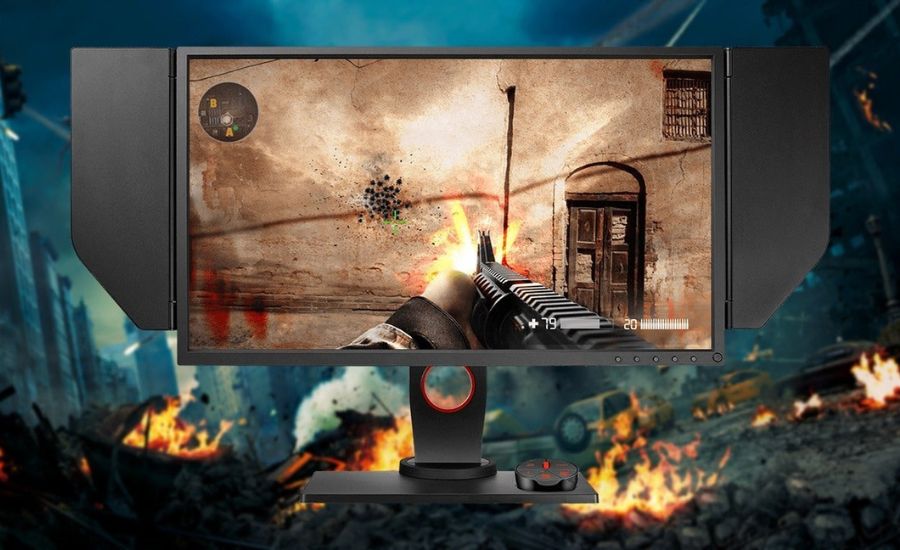
Key characteristics
240Hz refresh rate. It’s an extremely high refresh rate monitor that ensures responsive and fluid gameplay, reducing motion blur and providing a competitive edge.
1ms response time. With a rapid 1ms GTG response time, the gaming monitor minimizes ghosting and motion artifacts, maintaining clear visuals during fast movements. The monitor’s low input lag ensures that actions in the game are reflected on the screen with minimal delay, providing a highly responsive gaming experience.
Reduced flicker. BenQ monitors are designed to minimize flicker, reducing eye strain and fatigue during extended gaming sessions.
Dynamic accuracy (DyAc). DyAc technology enhances motion clarity by reducing smearing and ghosting, particularly beneficial for tracking fast-moving targets in FPS games.
Black eQualizer. Without affecting the rest of the display, the Black eQualizer improves visibility in low light. The Black eQualizer technology improves visibility in dark scenes and doesn’t overexpose brighter areas, helping gamers spot hidden opponents.
S-switch. The included S-Switch is a dedicated controller that simplifies navigation and customization of display profiles, making it easy to switch between settings without accessing on-screen menus.
Shield. The built-in shield helps reduce glare and distractions from ambient light sources, allowing gamers to maintain focus on the game.
TN panel. Although some users would prefer an IPS panel because of its broader viewing angles and superior color accuracy, TN panels are faster.
Pre-configured display modes. It comes with several pre-configured display modes optimized for specific game genres, allowing gamers to quickly switch settings to suit their preferred game.
May be too expensive. Although it isn’t a curved gaming monitor, the monitor’s advanced features may come at a premium price, making it less budget-friendly.
Overall, this is a top choice for competitive gamers seeking a fast and responsive gaming monitor with features like DyAc and Black eQualizer to gain an edge in esports titles.
Pros
- Esports-focused design
- Low input lag
- Without affecting the rest of the display, the Black eQualizer improves visibility in low light.
- Customization
Cons
- Price
Alienware AW2521H Gaming Monitor
To provide a high-performance gaming experience, Alienware created the AW2521H gaming monitor. It features a sleek, cutting-edge design that is characteristic of Alienware products and is made to fulfill the needs of avid gamers.

Key characteristics
25-inch full HD display. The monitor features a 25-inch Full HD LED LCD, providing sharp visuals with a resolution of 1920×1080 pixels. Full HD resolution may be favored by certain people for productivity or content production even though it is ideal for games. Alienware’s unique design aesthetics and AlienFX customizable RGB lighting create an immersive and visually appealing gaming setup.
16:9 aspect ratio. The 16:9 aspect ratio is ideal for gaming, offering a widescreen view for an immersive experience.
High refresh rate. The monitor supports a high refresh rate, typically 360Hz, which ensures ultra-smooth and responsive gameplay, crucial for competitive gaming.
NVIDIA 3D Vision ready. This monitor is compatible with NVIDIA 3D Vision technology, enabling users to enjoy immersive 3D gaming experiences when paired with compatible NVIDIA graphics cards.
Rapid response time. With a quick response time, often at 1 ms, the monitor minimizes ghosting, maintaining sharp images during fast-paced gaming action.
Cost considerations. The monitor may be more expensive than some gamers can afford due to its advanced features and technology.
Customizable RGB lighting. Alienware’s signature customizable RGB lighting, AlienFX, allows users to personalize the monitor’s lighting to match their gaming setup’s aesthetics.
Multiple connectivity options. The monitor includes various ports, such as HDMI and DisplayPort, to accommodate gaming devices and peripherals.
Ergonomic stand. The positioning flexibility provided by the adjustable stand will boost comfort during prolonged gaming sessions.
High-end graphics card required. To take full advantage of the G-SYNC and high refresh rate features, a powerful graphics card is recommended.
Pros
- Gaming aesthetics
- Customizable RGB lighting
- NVIDIA 3D Vision
- Seamless graphics and low input lag
- Ergonomic
Cons
- Price
- High-end graphics card not included
BenQ Zowie XL2566K Gaming Monitors
A high-performance gaming monitor made especially for competitive gamers is the BenQ Zowie XL2566K. It is designed to provide a fantastic gaming experience, with features that are best for action-packed gameplay. The BenQ Zowie XL2566K is created with esports and competitive gaming in mind, making it a top choice for players seeking a competitive edge in titles like Valorant.

Key characteristics
360Hz refresh rate. The monitor boasts an astonishingly high 360Hz refresh rate, ensuring incredibly smooth and responsive gaming experiences, perfect for esports and competitive gaming.
Fast TN panel. Featuring a fast TN (Twisted Nematic) panel, this monitor prioritizes response time to minimize ghosting, making it ideal for high-speed gaming.
Motion clarity DyAc⁺. BenQ’s DyAc⁺ technology enhances motion clarity by reducing smearing and ghosting, which is particularly advantageous for tracking fast-moving targets in FPS games.
Full HD (1080p) resolution.The monitor offers a Full HD resolution (1920×1080 pixels), ensuring sharp and detailed visuals, even during rapid in-game movements.
For non-gaming pursuits like work and content creation, some users might prefer higher resolutions but it is good for games like Valorant.
The monitor also allows for fine-tuning of blur reduction settings, allowing players to tailor motion clarity to their specific preferences and gaming scenarios.
XL setting to share. This feature enables users to save and share their customized monitor settings, making it easier to replicate preferred configurations.
Custom quick menu. The custom quick menu allows easy access and adjustment of various monitor settings, streamlining the process of fine-tuning display preferences.
S-Switch. The included S-Switch is a dedicated controller that simplifies navigation and customization of display profiles, reducing the need to access on-screen menus.
Shield. The built-in shield helps reduce glare and distractions from ambient light sources, allowing gamers to maintain focus on the game.
Not economical. This monitor may be more expensive than some users can afford due to the complex features and quick refresh rate.
TN panel. The TN panel features shorter viewing angles and less accurate color reproduction than IPS panels, despite their superior response times.
Smaller base. The monitor typically features a more compact base design, providing stability while minimizing the desk space it occupies.
Height and tilt adjustment. Users can adjust the monitor’s height and tilt to find the most comfortable viewing angle, enhancing ergonomics during extended gaming sessions. Stand that can be tilted and raised allows you to choose the most comfortable viewing position.
Black design. The monitor often features a sleek black design with minimalistic aesthetics, complementing various gaming setups.
Pros
- Competitive edge
- DyAc+ technology
- Customization of the S-Switch and changeable display profiles
- Customizable blur reduction settings
Cons
- Price
Alienware AW2518H Gaming Monitor
The Alienware AW2518H is a high-performance gaming monitor designed for gaming enthusiasts seeking a competitive edge. Alienware monitors include advanced gaming features like customizable gaming presets and overclocking options, further enhancing the fluid gameplay.

Key characteristics
Full HD (1080p) resolution. The monitor boasts a Full HD resolution, providing detailed and sharp visuals, ideal for gaming, multimedia, and everyday tasks.
Although it’s suitable for gaming, some users might prefer higher resolutions for tasks like productivity and content creation.
NVIDIA G-Sync technology. G-Sync technology synchronizes the monitor’s refresh rate with the graphics card’s frame rate, eliminating screen tearing and ensuring low input lag and smooth gameplay.
High 240Hz refresh rate. The 240Hz refresh rate delivers ultra-smooth motion, allowing for seamless transitions and reduced motion blur, especially beneficial in fast-paced games.
Rapid 1ms response time. With a quick 1ms response time, the monitor eliminates blur, ensuring sharp and clear images even during intense gaming scenarios.
Sleek design aesthetics: Alienware is known for its futuristic and stylish design aesthetics, making the AW2518H a visually appealing addition to any setup.
Customizable AlienFX lighting. Alienware’s signature RGB lighting technology, AlienFX, allows users to customize the monitor’s lighting effects to match their gaming setup’s aesthetics.
Thin bezel design. The monitor features a thin bezel, maximizing the screen space and providing an immersive viewing experience, especially in multi-monitor setups.
Large. Some users might prefer a larger screen size for a more immersive gaming experience, especially for single-player or immersive games.
NVIDIA 3D Vision ready. The monitor is compatible with NVIDIA 3D Vision technology, allowing users to experience immersive 3D gaming when paired with compatible NVIDIA graphics cards.
Ergonomic stand. The monitor’s stand is adjustable for height, tilt, and swivel, enabling users to find the most comfortable viewing position.
May be expensive. For gamers on a limited budget, the monitor might not be as economical due to its complicated features.
Alienware Command Center. The Alienware Command Center software allows for further customization of the monitor’s settings, including RGB lighting, game modes, and performance optimization.
Pros
- Cool design
- Advanced gaming features
- Ergonomic
- Comfortable design
Cons
- Price
- Size
ViewSonic VA2256-MHD
The ViewSonic VA2256-MHD is a multipurpose monitor made to meet the demands of both the home and the workplace. It is a beneficial solution for a variety of consumers because it can be used for applications at home and the office.

Key characteristics
22-inch Full HD IPS display. The monitor features a 22-inch Full HD (1920×1080) IPS panel, providing vibrant colors, wide viewing angles, and sharp image quality. Beyond gaming, the bright and vibrant graphics of the 1080p resolution make it ideal for a variety of vocations.
Because it is smaller and is not a curved gaming monitor, the 22-inch size may not be ideal for those seeking a larger display for a more immersive gaming experience or multitasking.
Ultra-thin bezels. The monitor’s ultra-thin bezels maximize screen real estate and contribute to a modern and minimalist appearance.
Multiple connectivity options. It offers a range of connectivity options, including HDMI, DisplayPort, and VGA inputs, ensuring compatibility with a variety of devices such as laptops, desktops, and gaming consoles.
IPS panel. The use of an IPS panel provides wide viewing angles and accurate color representation, enhancing the overall visual experience, whether you’re working or enjoying multimedia content.
Versatile usage. This monitor is well-suited for various tasks, making it suitable for both office and home environments. It’s ideal for productivity, web browsing, multimedia consumption, and casual gaming. While it is suitable for light gaming, it lacks more advanced features such as a high refresh rate and adaptive sync technology that are available in monitors designed specifically for gaming.
Design. The monitor typically features a stylish blue design that adds a touch of elegance to your workspace or home setup. There may not be many ergonomic settings available for the monitor, which may affect how comfortable people are when using it for extended periods.
Pros
- The full HD resolution
- IPS panel
- Flexible application
Cons
- Size
- Limited gaming capabilities
Defining the best monitor for Valorant
The BenQ ZOWIE XL2546 Monitor stands out as the ideal option among the monitor options previously offered for Valorant.
Let’s compare the BenQ ZOWIE XL2546 to the Alienware AW2521H and ViewSonic VA2256-MHD monitors in the context of playing Valorant, for instance, showcasing the distinct qualities that make the BenQ ZOWIE XL2546 the ideal choice for this game.

Refresh rate and response time
These metrics have a profound impact on your gaming experience, especially in fast-paced, competitive titles like Valorant.
BenQ ZOWIE XL2546 (240Hz, 1ms)
In Valorant, where rapid movements and accurate aiming are essential, the 240Hz refresh rate guarantees wonderfully smooth gameplay. The 1ms response time reduces ghosting and motion blur, keeping fast actions clear.
Alienware AW2521H (360Hz, 1ms)
Although the Alienware panel has a faster refresh rate, most players might not notice the difference between 240Hz and 360Hz. Since the response times on both displays are 1 ms, the benefit is negligible.
ViewSonic VA2256-MHD (60Hz, 5ms)
This display is less suited for competitive FPS games like Valorant because of the slower refresh rate and longer response time.
Customization and gaming features
Personalizing your gaming setup and optimizing it for competitive play is a vital aspect of achieving peak performance in Valorant.
BenQ ZOWIE XL2546 (DyAc+, Black eQualizer, S-Switch)
Customized settings for the best Valorant gameplay are provided by the combination of DyAc+ technology, Black eQualizer for improved visibility, and the S-Switch for profile customization.
Alienware AW2521H (customizable RGB, NVIDIA G-Sync)
Despite having programmable RGB lighting, no mention is made of any specific gaming-enhancing features like DyAc+ or Black eQualizer. While G-Sync can improve smoothness, it doesn’t have the same effect on clarity or visibility as DyAc+.
ViewSonic VA2256-MHD (not gaming-focused)
This monitor is less ideal for competitive FPS games like Valorant since it lacks gaming-specific features and technology.

Price and value
In the quest for the perfect gaming monitor for Valorant, affordability and value for your investment matter.
BenQ ZOWIE XL2546
The BenQ ZOWIE XL2546 is frequently competitively priced for its characteristics, providing exceptional value for gamers seeking particular gaming advantages.
Pricing can vary depending on location and availability, though.
Alienware AW2521H
Because of the brand name and appealing design, Alienware items are frequently more expensive. However, compared to the BenQ ZOWIE XL2546, its greater refresh rate doesn’t offer a noticeable benefit for Valorant gaming.
ViewSonic VA2256-MHD
Although this monitor is typically more affordable, it lacks the cutting-edge gaming features necessary for intense FPS games like Valorant.

Conclusion
In summary, the BenQ ZOWIE XL2546’s specific technologies like DyAc+ and Black eQualizer, combined with its 240Hz refresh rate and 1ms response time, make it the best monitor for Valorant. These features provide a customized gaming experience tailored for competitive gameplay, giving players a distinct advantage in fast-paced, tactical shooters like Valorant.
FAQ
Professional Valorant players often use a variety of gaming monitors tailored to their specific preferences. However, most gaming monitors from brands like BenQ ZOWIE, Alienware, ASUS ROG, and MSI are popular choices, as pro gamers prefer their high refresh rates, low response times, and advanced gaming features like AMD FreeSync technology, two HDMI ports, and others.
Depending on personal tastes and needs, Valorant-compatible gaming monitors might range in price. Some reasonably priced options included displays like the ASUS VG279Q and the BenQ ZOWIE XL2411P.
The most important factors in choosing the best gaming monitors are things like refresh rate, curved screen, response time, resolution, and customization options. The best monitors brands, known for their high-caliber screens, include ASUS, Acer, BenQ, Alienware, and MSI.
Depending on the desired characteristics, such as a curved monitor, the selected game genre, and the available budget, the “number 1” display may change.
Between the gaming monitor options provided earlier for Valorant, the BenQ ZOWIE XL2546 stands out as the best choice for Valorant due to its standout features.
