If you don’t know how you can install Install Spectrum App on Firestick to watch your favorite movies and web shows for free cost, don’t worry.
You are going to get your answer in just a minute or two.

How to Install Spectrum App on Firestick in USA
Installing Spectrum App is very simple. The process is similar to installing DirecTV on Firestick.
To install Spectrum tv app on your Firestick if you are located in USA, you have to:
- Launch the home screen on your Firestick TV.
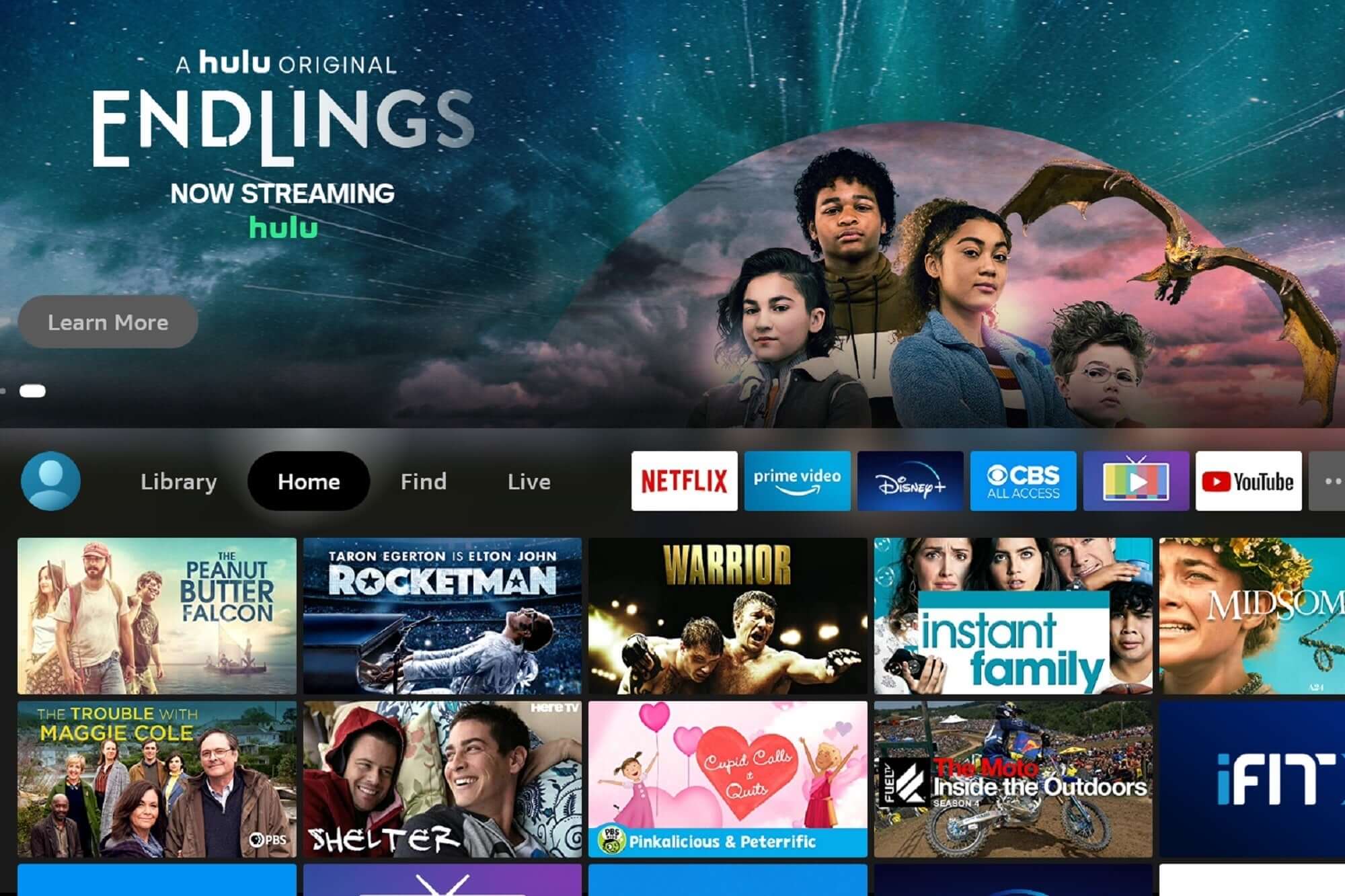
- Tap on the “Find > Search” and then type “Spectrum TV by Charter”.
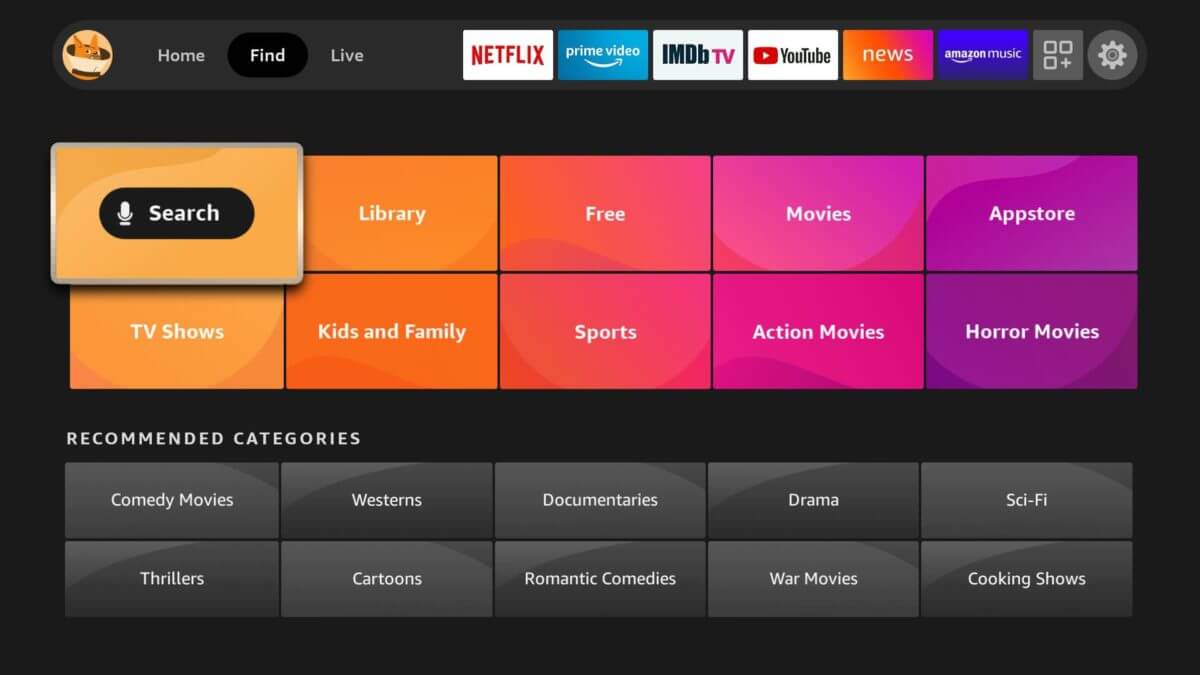
- Select the right option from the list and then click on “Download”.
- Install the app by following the instructions.
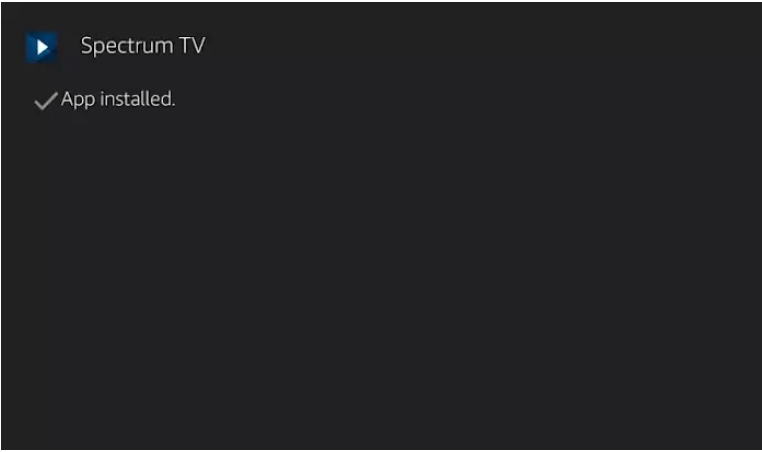
- Open the app and sign in with your account details.
If you have some questions or couldn’t understand something which I have just explained to you, I suggest you stick with me for a couple of minutes and all of your doubts will be cleared.
Before we move forward, let’s discuss some of the important features you can expect from the Spectrum app.
So, How to Install Spectrum App on Firestick outside of USA?
To install Spectrum TV app on Firestick without Amazon App Store, you have to follow the below steps:
Step 1: Open the home screen on your Firestick and tap on the “Settings” icon.
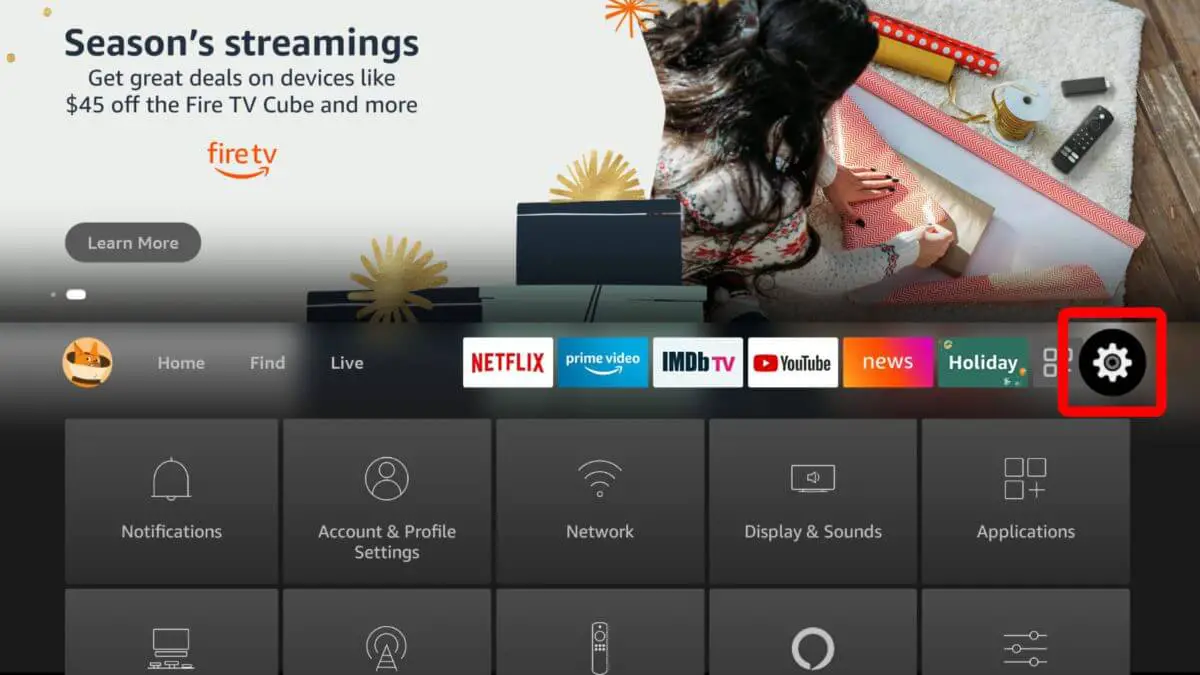
Step 2: Go to “My Fire TV” and then click on “Developer Options”.

Step 3: Now, you have to enable “Apps from Unknown Sources”.

Step 4: Now, type “Downloader by AFTVnews” in the search bar of Firestick and download it.
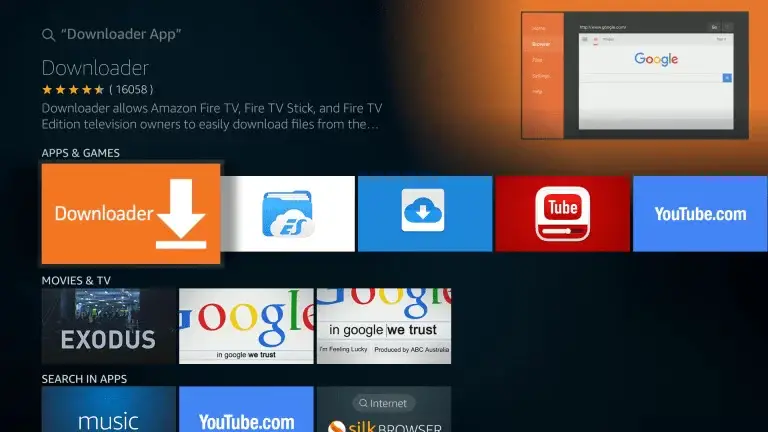
Step 5: Again, open the search bar of Firestick, type “Mouse Toggle” and then download and install the app.
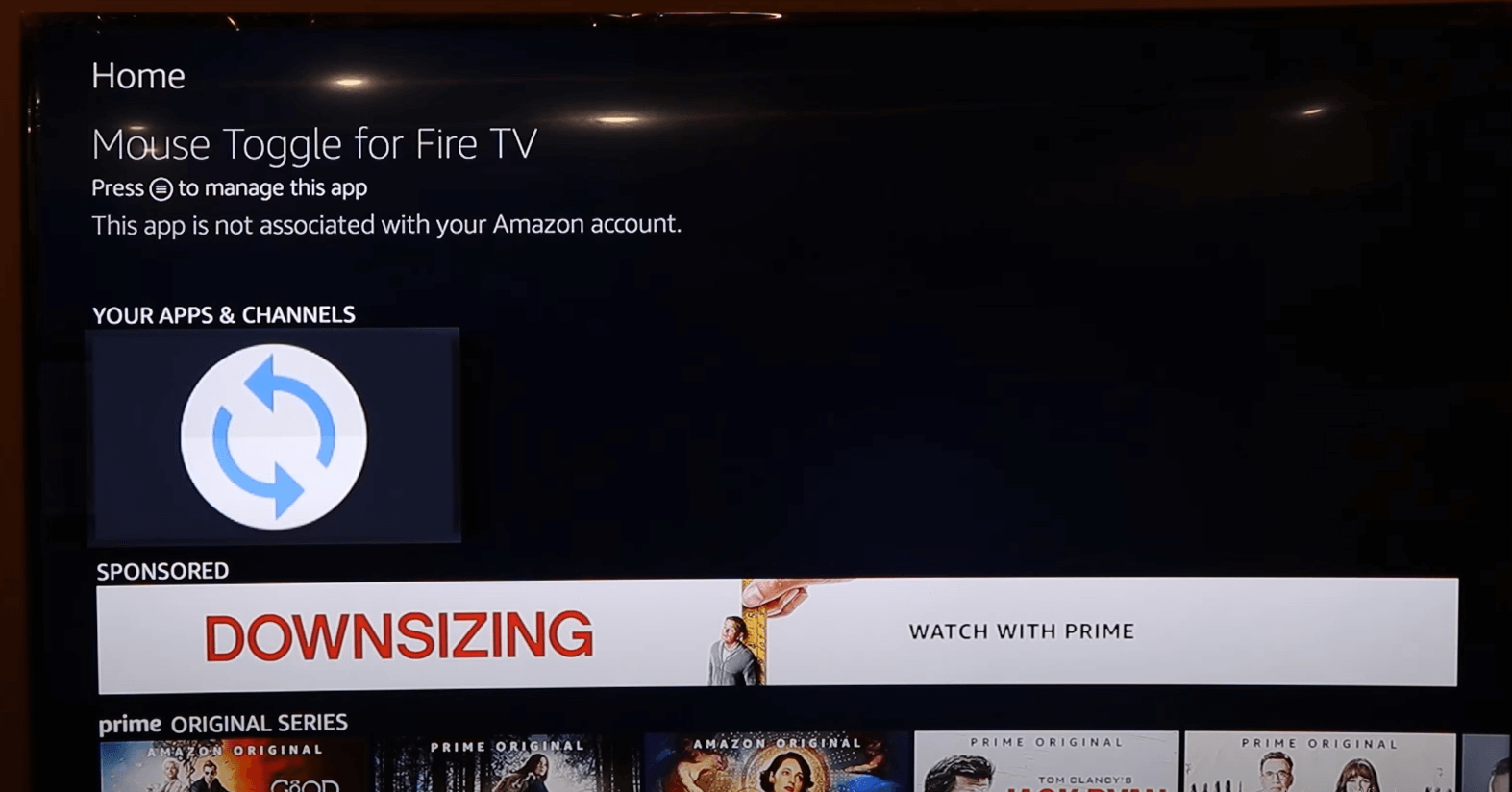
Step 6: Now, launch the Downloader app and download the Spectrum TV app.
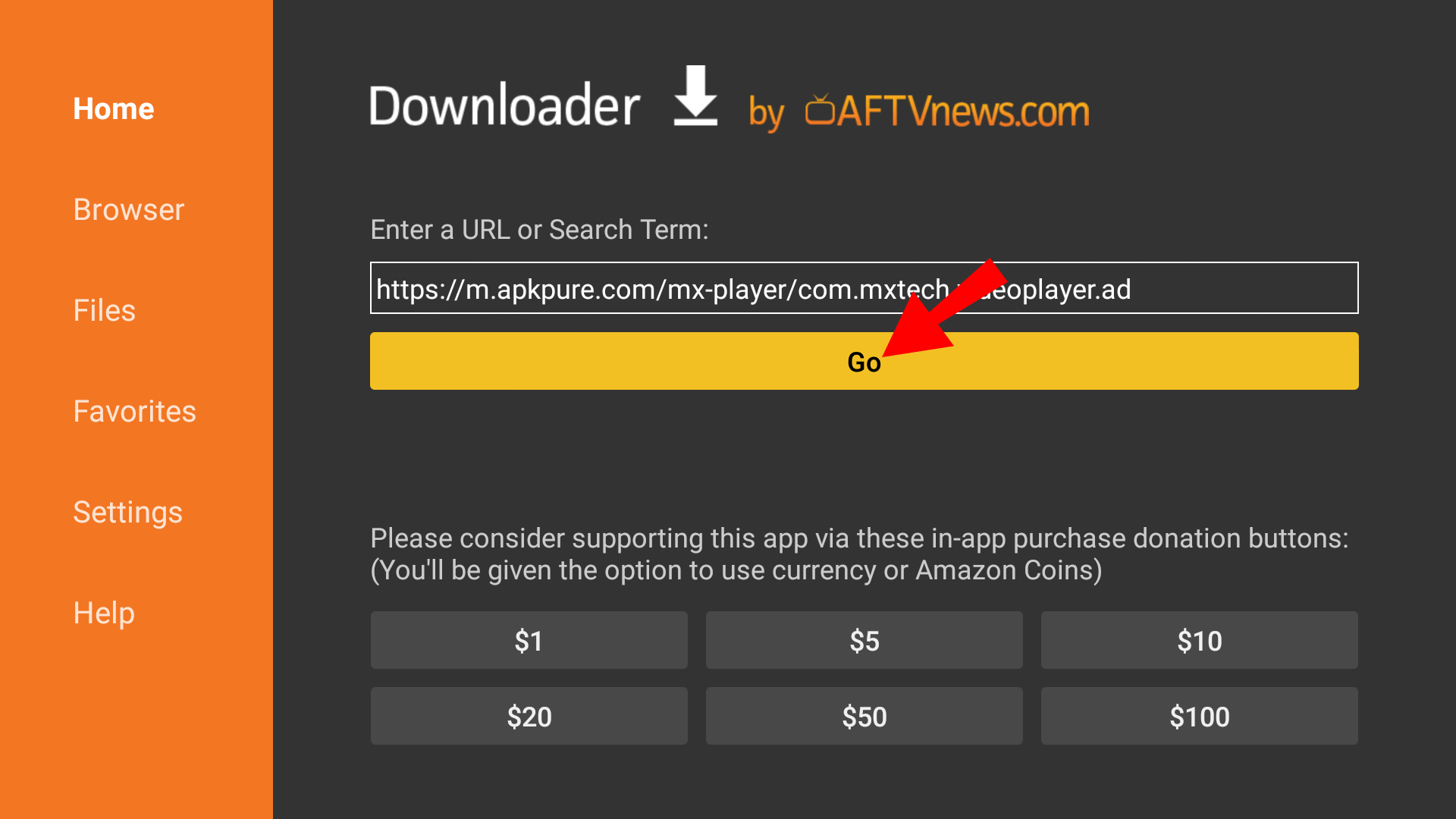
Step 7: Finally, install the app, and you are done.
Let’s clear some doubts you may have in your mind although the steps are quite similar to our guide on how to download cinema on firestick!
Key features of Spectrum app:
Some of the key features of the Spectrum TV app are,
- Watch Live TV and On-demand content in a single app.
- Access to the Spectrum TV app is completely free for Spectrum users.
- To protect any prohibited contents, you can set up parental controls.
- Available on most popular platforms like Android, iOS, Fire OS, and more.
These are just a glimpse of the spectrum tv app features I have listed however, you can expect a lot more than these ones when you experience the app.
Let’s move on to the main part.
How to use the Spectrum TV app on Firestick?
To use the Spectrum TV app on Firestick, you have to:
- Make sure you are using the latest version of Firestick.
- Launch the Spectrum TV app from the list of apps.
- Enter your email address and password for your Spectrum account.
- Follow on-screen instructions and select any movie you want to watch.
And that’s it.
Installing and using the Spectrum TV app is extremely easy just like you download bt sports app, If you just follow the steps I have mentioned above.
In case, If you are unable to download the spectrum tv app from the Amazon App Store for some reason, don’t worry. I have got you covered.
Why do you need the Downloader app?
Downloader is an app for Firestick devices that lets you download anything from the internet directly with just a link of the file.
It is a fact that many popular apps that you use on Android and iOS devices aren’t officially available on the Amazon App Store because of some restrictions.
If you are in a situation where you want to download an app that isn’t available on Firestick, Downloader is the right companion for you.
It is going to literally go to help you download anything by simply typing or pasting the link to the file you want to download.
The bonus of having this app is, that you can use it for multi-purpose such as a Downloader as well as a Web Browser.
If you don’t know already, let me tell you that there is an in-built browser available on all the Firestick devices known on “Amazon Silk” or “Internet” however, a lot of people don’t like it for obvious reasons.
They simply opt for “Downloader” because of its simplicity and usability.
What is Mouse Toggle on Firestick?
Mouse Toggle is a kind of app on Firestick that helps you navigate the contents on the screen similar to a mouse on your laptop or PC.
It is quite frustrating when you can’t click on some of the contents on Firestick via Remote and that’s when the “Mouse Toggle” app comes to help you.
You can literally use the Firestick remote as a mouse just like you do on your computer.
There are many mouse toggle apps on Firestick however, I would recommend you go for “Mouse Toggle for Fire TV by fluxii” as it is by far one of the best options in this niche.
Bonus Tip for you:
Using Downloader to watch Spectrum TV
To watch Spectrum TV on Firestick via Downloader, you should:
- Launch the Downloader.
- Click on the “Browser” tab.
- Type watch.spectrum.net and click on “Go”.
- Enter your account details to sign in.
- Finally, use the “Mouse Toggle” app to watch any content you like.
Streaming Spectrum TV on Firestick via a web browser might not be as good as watching on an app but it does a decent job.
If you are okay with some technical glitches and buffering here and there with spectrum tv app on Fire Tv, this option would be just fine for you.
Best Alternatives for Spectrum TV on Firestick:
The best alternatives for Spectrum TV on Firestick are,
- Sling TV.
- fuboTV.
- DirecTV.
1. Sling TV
Sling TV could be a great alternative for Spectrum TV as offers better value for money. For example, you get only around 40 live channels on Spectrum whereas, on Sling, you can get up to 70 channels.
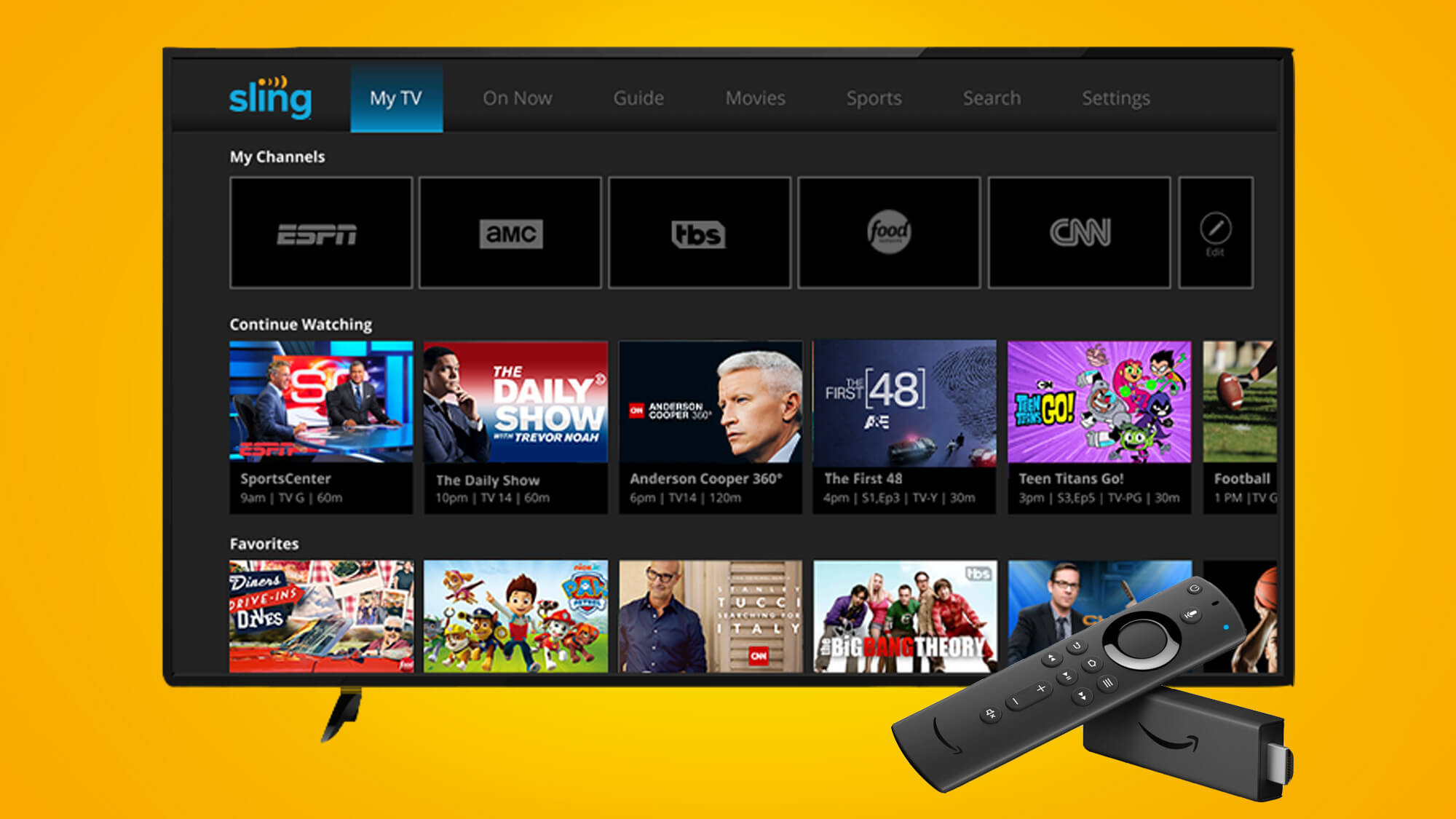
It has been rated as a top choice by a lot of experts to stream live shows and watch on-demand content for a nominal price tag of just $35.
Installing Sling TV on Firestick is an effortless task as it is officially available to download on Amazon Firestick and you don’t have to worry about sideloading it.
2. fuboTV
If you are looking for a decent alternative for Spectrum TV, fuboTV should be definitely on your watchlist which offers more quality content and has a lot more features to offer.

You can download the fuboTV app on Firestick, Roku, Chromecast, Android, iOS, Apple TV, and many other popular platforms.
3. DirecTV
If you are a sports fan, you are really going to love DirecTV more than Spectrum TV.

Though it has over 100 channels, it is popular for providing sports channels like ESPN, NBA TV HD, Golf Channel HD, and a lot more.
The pricing of DirecTV starts at $65/ month and there are multiple packages available to choose from.
Installing this app is pretty easy on Firestick and Fire Tv and recently I have shared how you can install the DirecTV app on Firestick/Fire Tv .
Frequently Asked Questions:
1. is the Spectrum TV app free?
Yes, the Spectrum TV app is completely free If you are an existing Spectrum customer.
If not, you have to purchase a subscription in order to use the Spectrum tv app for free. There is no way to use this Fire Tv app If you don’t have a subscription plan with them.
2. Is the Spectrum TV app available for Roku?
Yes, the Spectrum TV app is officially available for Roku devices.
3. Why is my Spectrum TV app not working?
If the Spectrum TV app isn’t working on your Fire Tv , simply restart the app and if that doesn’t fix the issue, make sure the app is up-to-date.
If none of these seems to work, just contact the Spectrum support team and they’ll help you out.
4. Why does the Spectrum app keep buffering?
The main reason why the Spectrum app keeps buffering on Fire Tv is, because of the slow internet connection.
You can check the speed of your internet connection by simply visiting speedtest.net If it seems slow, contact your ISP and they’ll fix the issue for you.
Final Words:
Spectrum TV app on firestick or Fire Tv is a top choice for a lot of viewers across the United States and If you happen to be one of them and wondering how to install the Spectrum TV app on Firestick, I’m sure you may have got the answer by now.
Just install the official app from the Amazon App Store or watch it via the Downloader app and the Mouse Toggle app.
If you still have some questions in your mind, do not hesitate to comment below and I’ll get back to you ASAP. Thanks. Before you go, check out our guide on how to download so player on firestick and hulu not working on firestick- here is a solution!
